The article covers flexible project management methods like Agile, which help teams quickly adapt to changes and boost productivity. It highlights the key benefits of Agile in 2025 and offers tips on implementing Scrum and Kanban for successful project management.
Weighted Decision Matrix: Tool for Informed Decisions
Learn how to use a weighted decision matrix to evaluate and compare options based on specific criteria. This guide provides examples and steps for creating a matrix, making it valuable for professionals, leaders, and teams.
Key takeaways
Easier Decision-Making: The matrix provides a clear picture, allowing you to quickly see the strengths and weaknesses of each option—making the choice much simpler.
Saves Time: Narrowing down options and structuring the process makes decision-making faster and minimizes the risk of errors.
Team Cohesion: When everyone sees the criteria and the final score clearly, it’s easier to reach a unified decision and avoid disagreements.
Understanding decision matrices
Decision-making is an essential part of any professional's work. The more options and criteria involved, the harder it becomes to make an informed choice. A weighted decision matrix is an effective tool that simplifies the process by enabling you to compare options based on specific criteria. This article explores how to use a weighted matrix to streamline decision-making, whether you're choosing between projects, products, or job candidates.
What is a weighted decision matrix?
A weighted decision matrix is a table in which options are listed horizontally, and criteria are listed vertically. Each criterion is assigned a weight, reflecting its importance, and each option is rated against each criterion. The final scores make it easy to identify the best choice.
Example:
If your team is selecting new software for a project, the criteria might include "Ease of Use", "Functionality", "Cost", and "Customer Support". By assigning weights to each criterion, the team can objectively assess each option and make the best choice.
Decision matrix performance
The chart demonstrates the effectiveness of using a weighted decision matrix across key performance indicators. The matrix shows high effectiveness in ensuring objectivity (90%) and accuracy in decision-making (85%), while also maintaining strong stakeholder alignment (80%) and improving time efficiency (75%) in the decision-making process.
Benefits of using a weighted decision matrix
- Streamlined Decision-Making: The matrix provides a clear structure for analyzing complex options, making the process more transparent.
- Objectivity: By weighting criteria, you focus on the aspects that matter most to your decision.
- Time Efficiency: The matrix narrows down options and reduces the risk of oversight.
- Enhanced Team Cohesion: Applying the matrix allows a team to reach a unified decision, minimizing subjective disagreements.
How to create a weighted decision matrix
Follow these steps to build an effective decision matrix:
- Define Criteria: List all important criteria for your decision.
- Assign Weights to Criteria: Set a weight for each criterion based on its significance (e.g., 1 to 5).
- Set Up a Table of Options: Add options you’re analyzing, such as products or candidates.
- Rate Each Option: Give each option a score for each criterion.
- Calculate the Total Score: Multiply the criterion weight by each score, then sum up the totals for each option.
- Analyze Results: Based on total scores, identify the best option.
Tip: If you need a quick setup, use digital templates in tools like Microsoft Excel or Google Sheets to simplify scoring and calculations.
Example of using a weighted decision matrix
Choosing a Supplier:
Imagine your company is selecting a new supplier for materials. Criteria include cost, quality, delivery speed, and reputation. You assign each criterion a weight, and after evaluating the suppliers on each factor, the matrix shows which supplier best meets your needs.
Tools and templates for building a weighted decision matrix
- Microsoft Excel: A widely used tool with functions for calculations and data filtering, making it easy to create a matrix.
- Google Sheets: A simple online tool for team collaboration on decision matrices.
- Airfocus: A specialized platform for matrix building and option prioritization, ideal for management decisions.
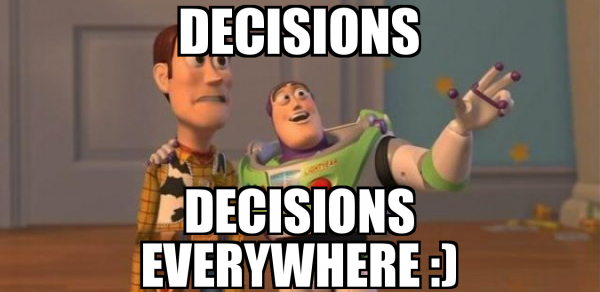
Interesting fact 
Did you know? Weighted decision matrices were first used in military and engineering contexts, where precision and objectivity were crucial. Today, businesses widely use these matrices in project management, helping companies make more informed choices.
For those looking to enhance decision-making strategies, explore "Workflow Templates: How to Optimize Processes for Maximum Efficiency" to learn how structured templates improve task management. Additionally, see "Project Management Workflow: A Step-by-Step Guide to Streamlining Project Success" for practical insights into organizing workflows effectively.
Conclusion
A weighted decision matrix is a powerful and easy-to-use tool that makes the decision-making process more objective and understandable. By using it to evaluate options against key criteria, you can make better-informed decisions and manage your time and resources effectively. Incorporating a decision matrix into your workflow helps you avoid subjectivity and improve team alignment.
Recommended Reading 
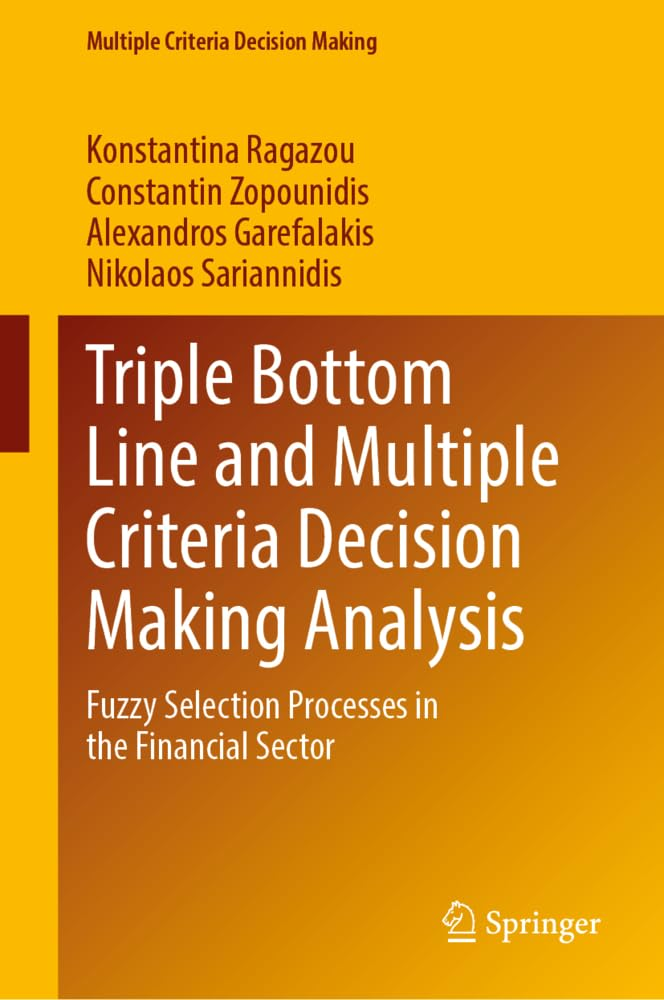
"Triple Bottom Line and Multiple Criteria Decision Making Analysis"
The book presents research on evaluating financial institutions' environmental and social responsibility using multiple criteria decision-making approaches.
On Amazon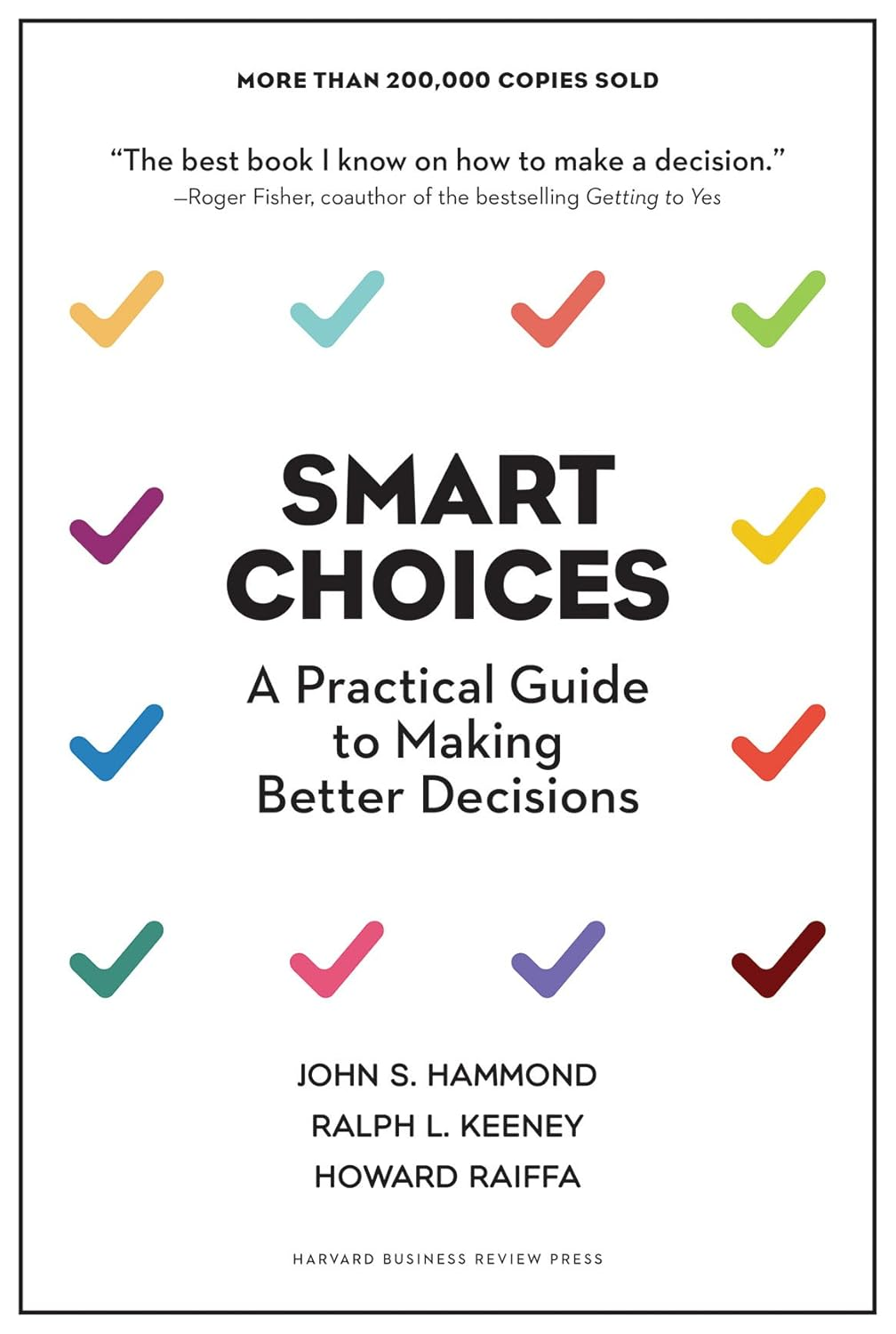
"Smart Choices: A Practical Guide to Making Better Decisions"
A book on decision-making strategies, valuable for managers and leaders.
On Amazon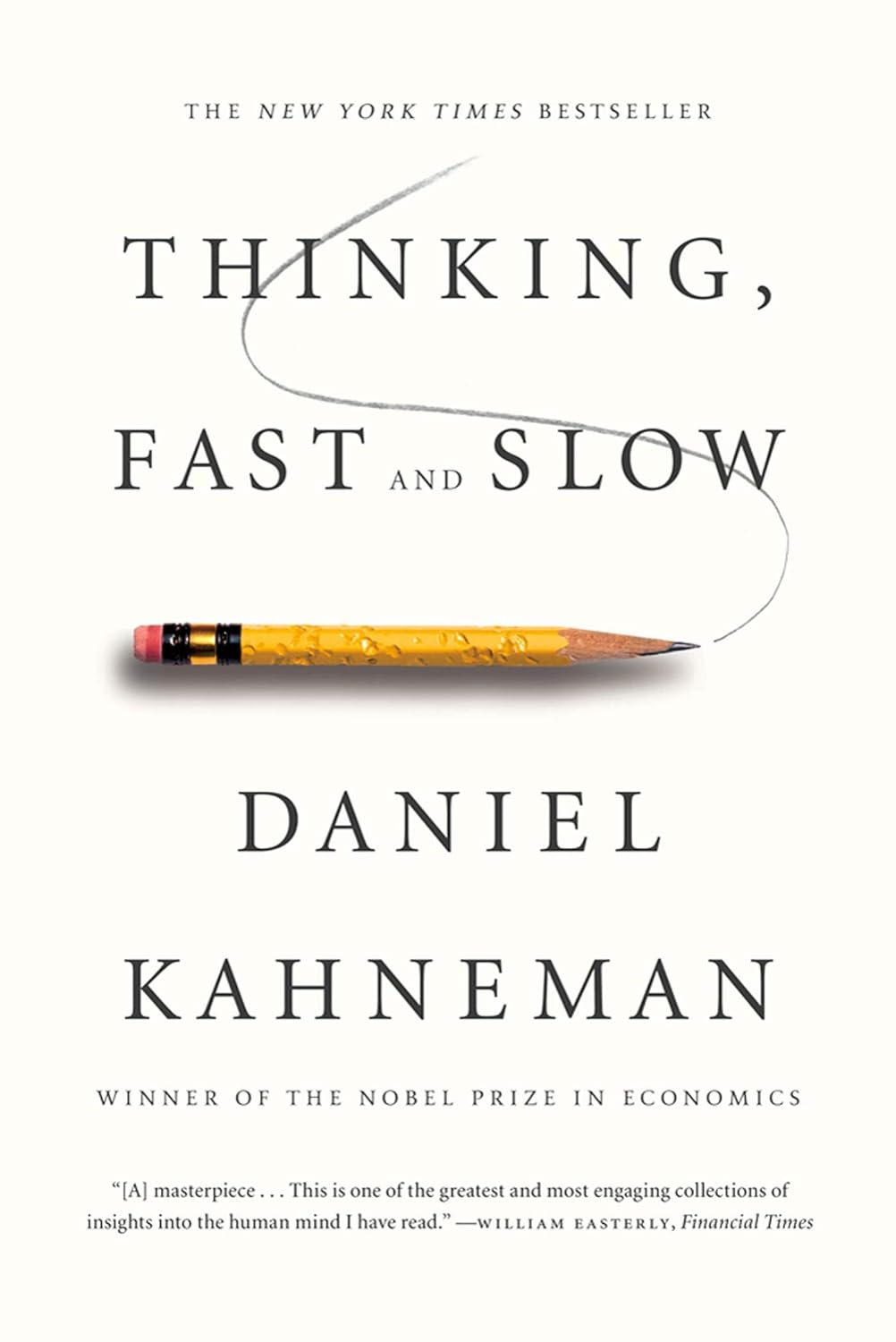
"Thinking, Fast and Slow"
Insight into the psychological aspects of decision-making and subconscious factors that influence choices.
On Amazon






