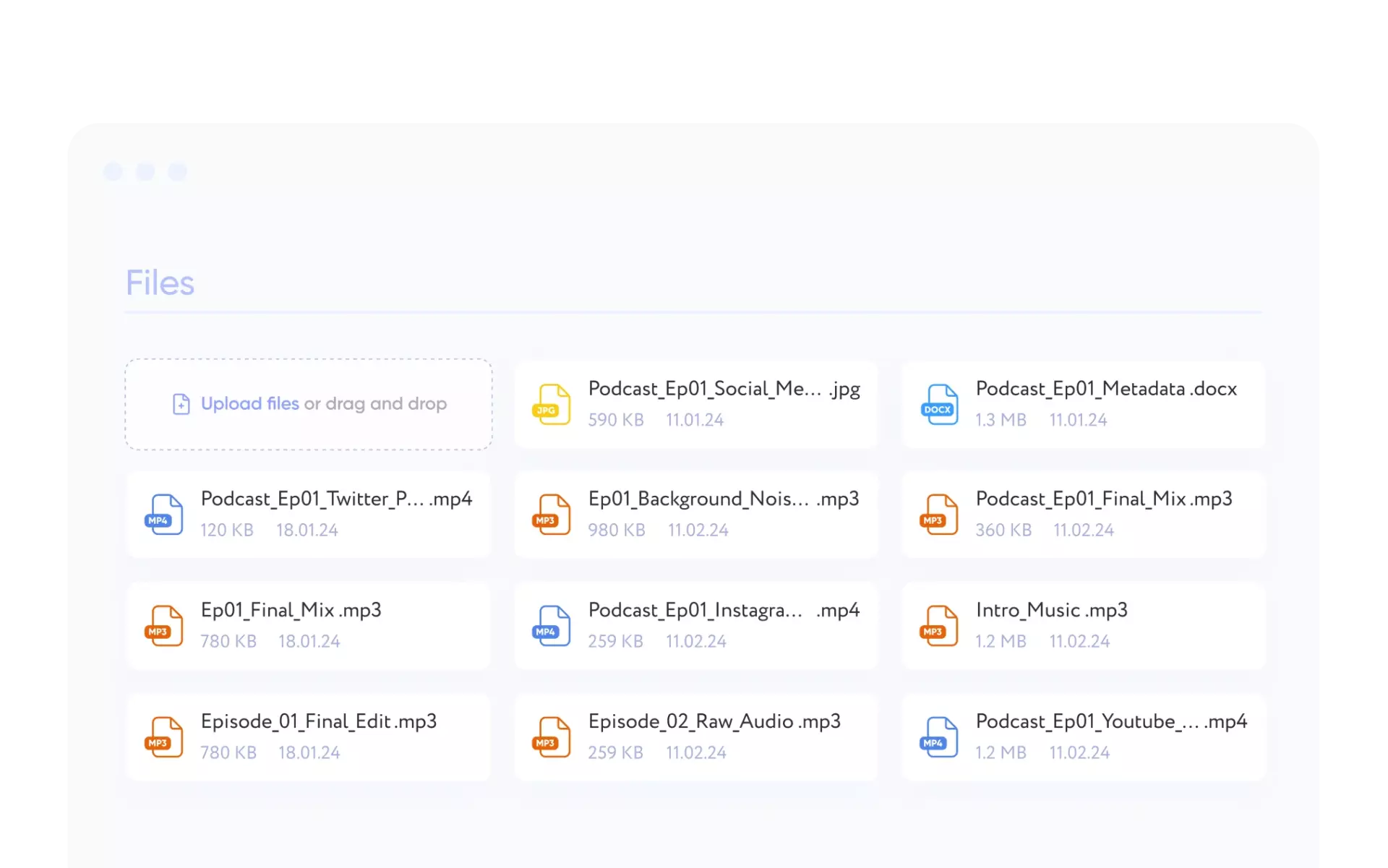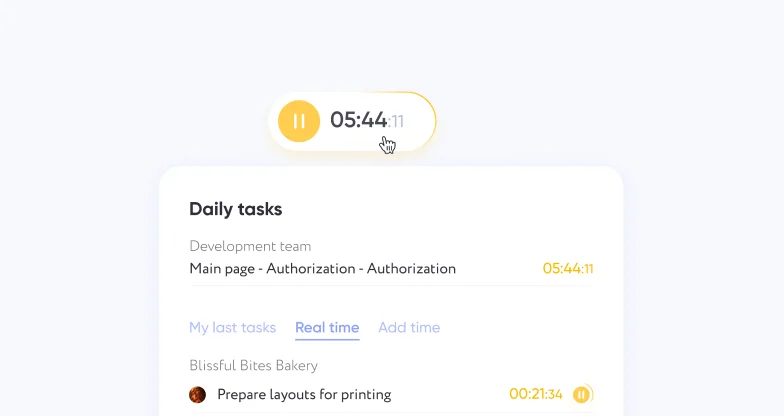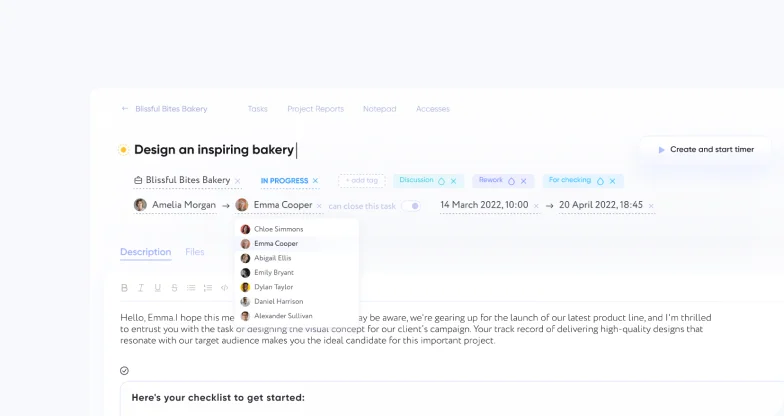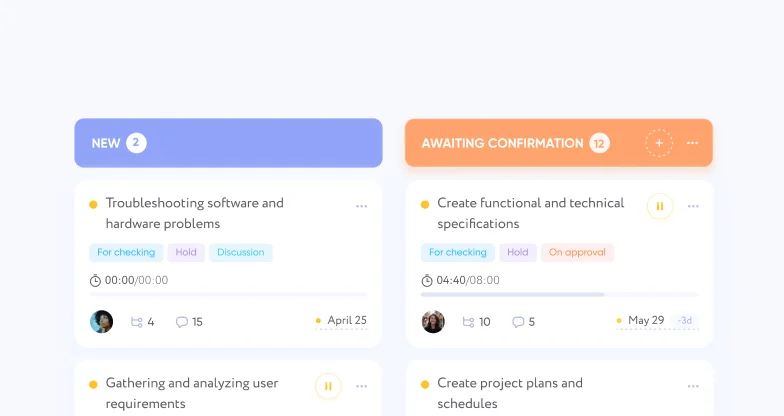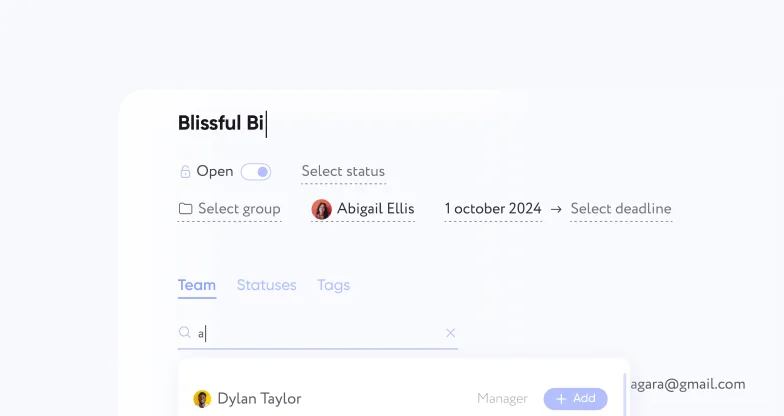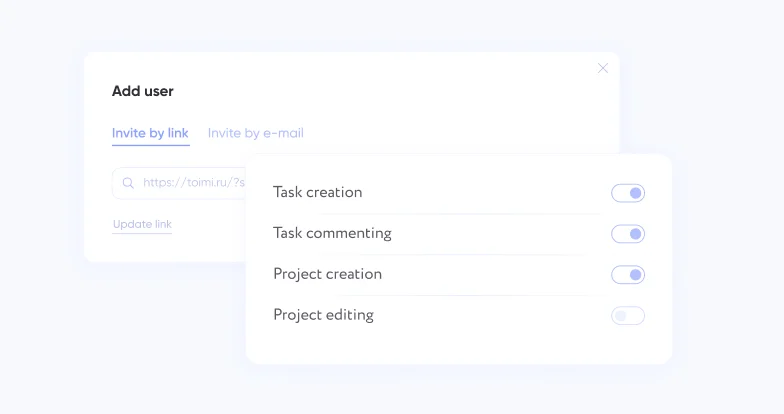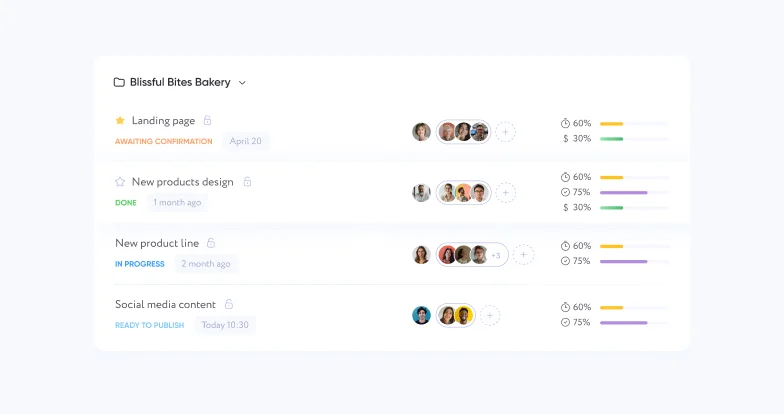In today's business world, a company's success depends not only on strategy and technology but also on its ability to maintain high team morale. When employees feel valued and motivated, it creates a ripple effect of positive change throughout
Project Management Software for Consulting Teams
Billable Brilliance
Time is money. Taskee saves both.
Built for consulting,
designed for clarity
Task prioritization
& deadline tracking
Consulting projects are time-sensitive. Taskee’s task management tools let you organize by priority and deadline, so the most valuable actions always come first.
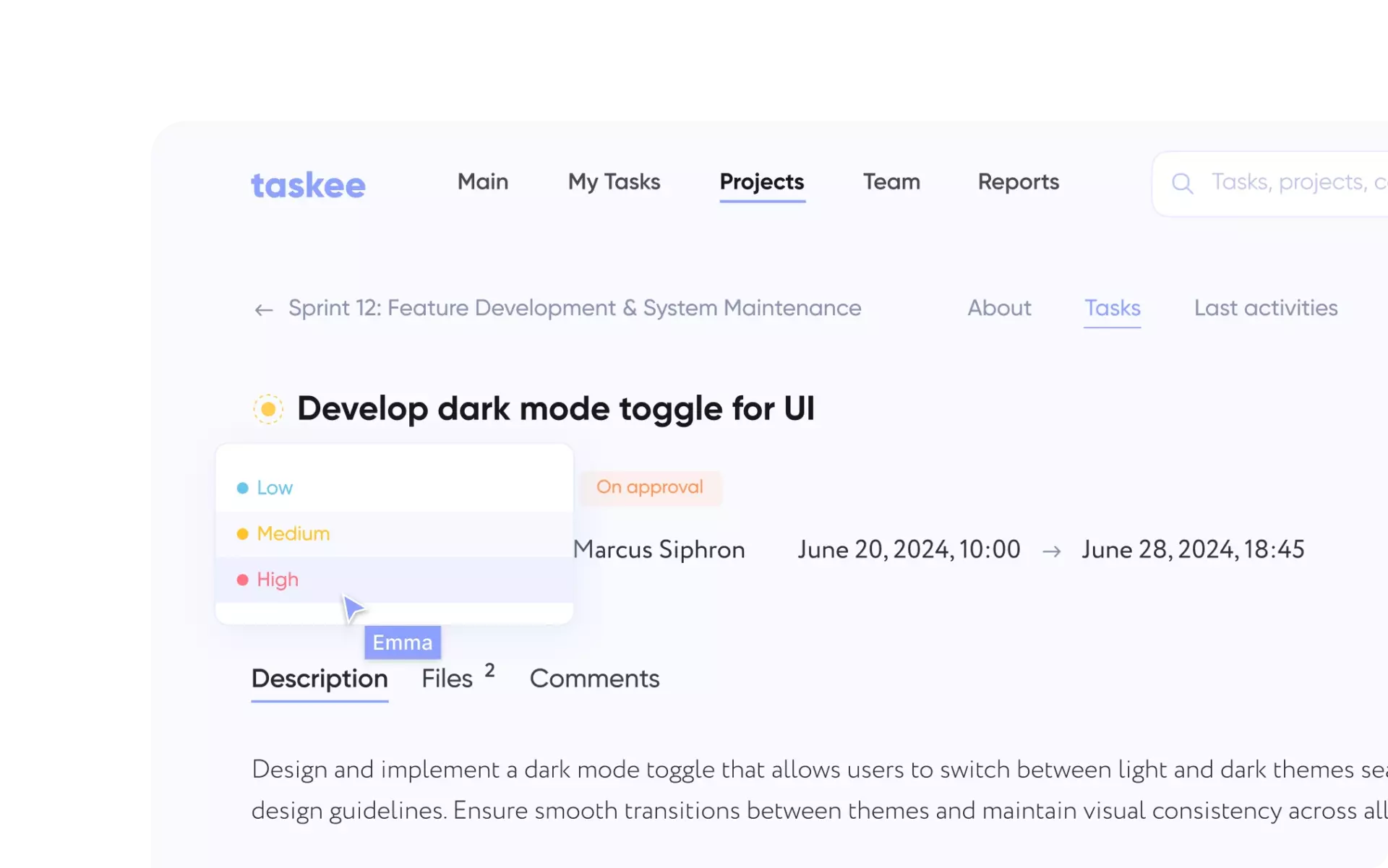
Client-specific project boards
Juggling multiple clients is easier with separate consulting project boards. Keep assignments, deadlines, and deliverables neatly structured for every client.
Progress tracking & statuses
Reactive consulting schedules make visibility tough. Taskee’s progress tracking features show you what’s done, what’s pending, and what needs attention.
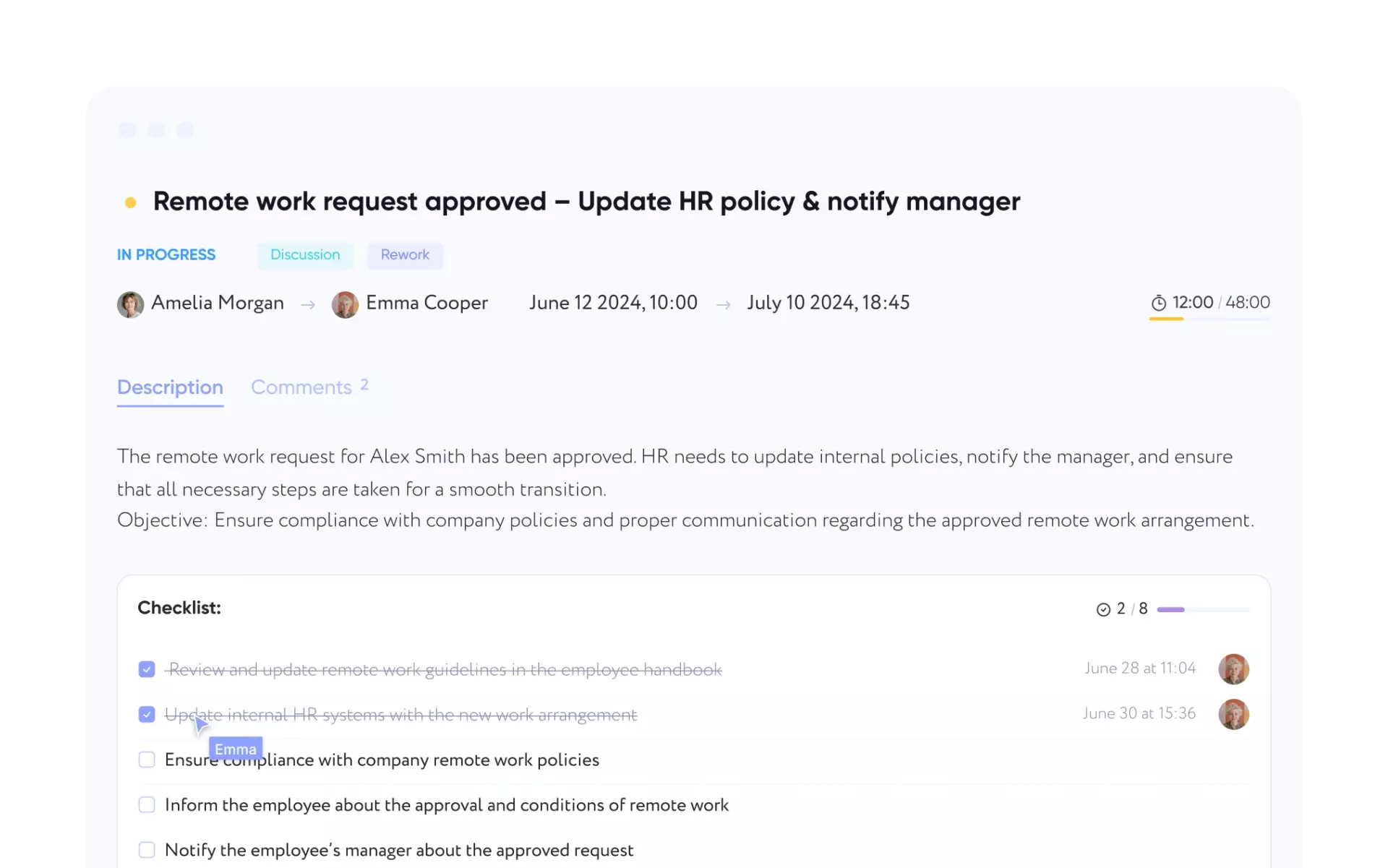
Real-time collaboration
for consultants
Whether remote or in-house, Taskee’s comments, mentions, and notifications keep teams in sync and responsive.
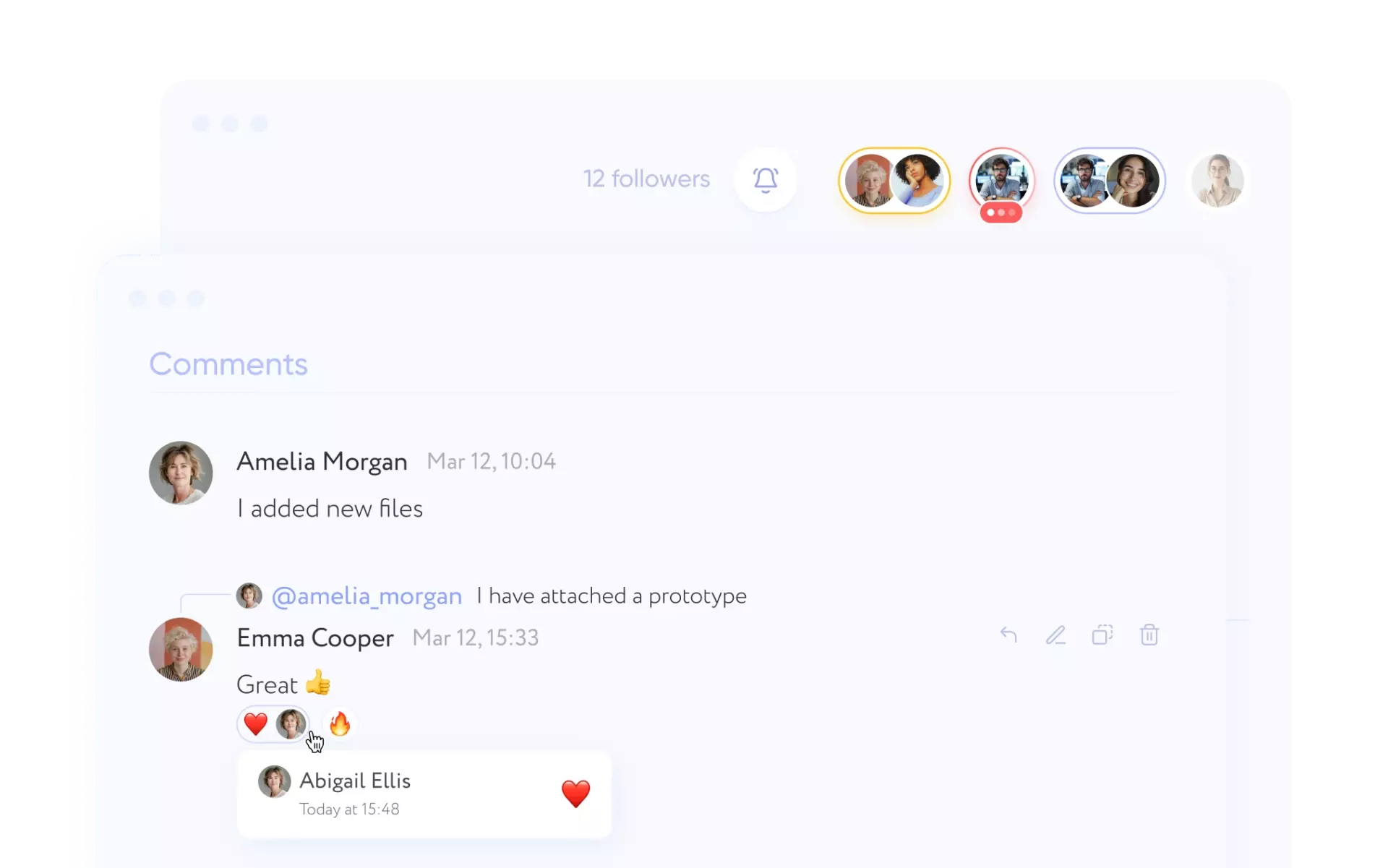
Centralized file storage
Proposals, contracts, and presentations all live in one secure hub. Taskee’s document management system keeps client files organized and accessible when needed.