We’re packing our laptops and heading to Web Summit 2025, November 10–13 — joining thousands of teams, founders, and builders shaping what’s next in tech, SaaS, and AI. If you’re coming too, let’s talk. We’ll be sharing how Taskee helps real teams get through the real wor
What is a gantt chart? A guide to visualizing and managing project timelines
A comprehensive guide to understanding and using Gantt charts for effective project planning and tracking.
Key takeaways
Simplified Project Visualization: A Gantt chart displays project tasks on a timeline, allowing you to quickly assess progress.
Enhanced Organization and Control: The structured nature of a Gantt chart helps project managers monitor deadlines, task dependencies, and the overall project status.
Effective Tools and Tips: Explore top Gantt chart software and step-by-step advice to build a Gantt chart for any project successfully.
Understanding Gantt charts
A Gantt chart is one of the most popular tools in project management, providing a visual timeline of tasks and stages in a project. Named after its creator, Henry Gantt, this chart is an essential tool for organizing project timelines. Its structured layout allows project managers to track tasks, set deadlines, and manage time more effectively. This article will explain how a Gantt chart works, how to create one, and why it’s invaluable for successful project management.
The basics of a Gantt chart
A Gantt chart is a horizontal timeline that displays project tasks, their duration, and sequence of execution. Key components of a Gantt chart include:
- Timeline: Displayed horizontally, representing days, weeks, or months.
- Tasks: Each task is shown as a bar on the timeline, with its length indicating duration.
- Milestones: Key points in the project marking the completion of significant stages.
- Dependencies: Lines or arrows indicating tasks that depend on others for completion.
Example: Imagine you’re launching a new product. The Gantt chart for this project would include tasks like "Market Research," "Product Development," "Testing," and "Launch." Dependencies between tasks (e.g., product testing starts only after development) help the team prioritize and coordinate activities.
Benefits of using a Gantt chart
- Clear Task and Deadline Visualization: Gantt charts make tasks and deadlines easy to visualize, showing what each team member needs to complete.
- Improved Time Management: By defining task durations, the chart helps teams stay on schedule and optimize their time.
- Support for Team Collaboration: Seeing the whole project fosters a unified vision, enabling team members to collaborate more effectively.
- Risk and Dependency Management: Gantt charts highlight potential risks from dependent tasks, allowing project managers to proactively address bottlenecks.
How to create a Gantt chart
Follow these steps to build an effective Gantt chart:
- Define Project Goals: Outline the main objectives and key deliverables.
- Break Down the Project into Tasks: Divide the project into smaller, manageable tasks and phases.
- Assign Timelines and Resources: Set realistic durations for each task and assign responsible team members.
- Determine Dependencies: Arrange tasks sequentially and indicate dependencies to keep tasks in order.
- Use Gantt Chart Software: Tools like Microsoft Project, TeamGantt, or Asana make creating organized Gantt charts simple and user-friendly.
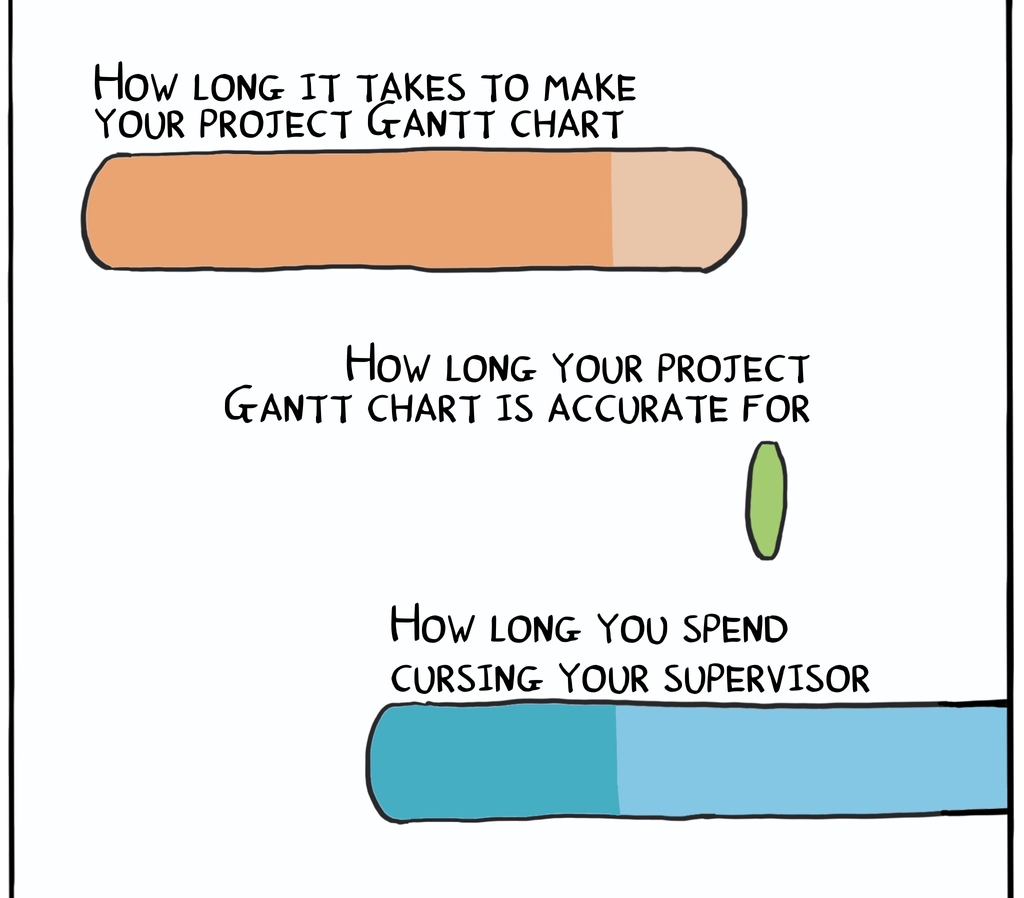
Practical tips for effective Gantt chart use
- Update the Chart Regularly: Regularly updating the chart with project changes keeps everyone informed.
- Highlight Key Milestones: Mark major events like "Prototype Completion" or "Product Launch" to help the team stay motivated.
- Use Color Coding: Color-coding task categories (e.g., research, design, testing) improves readability and highlights critical tasks.
- Add Buffer Time: Including buffer days for tasks with potential risks helps prevent unexpected delays.
Recommended Gantt chart software
- TeamGantt: A user-friendly Gantt chart tool offering collaboration features and an intuitive interface.
- GanttPRO: Professional project management software with powerful Gantt chart creation and team collaboration capabilities.
- Asana: A versatile tool for task management that also offers basic Gantt chart functionality.
For a deeper understanding of project management concepts, check out "The Project Management Triangle: Balancing Scope, Time, and Cost" which explains how dependencies affect your project timeline. To enhance your task management skills, explore our guide on "Workflow Templates: How to Optimize Processes for Maximum Efficiency". For more information about the latest project management solutions, read "Top Benefits of Project Management Software: Boosting Efficiency and Collaboration".
Recommended Reading 
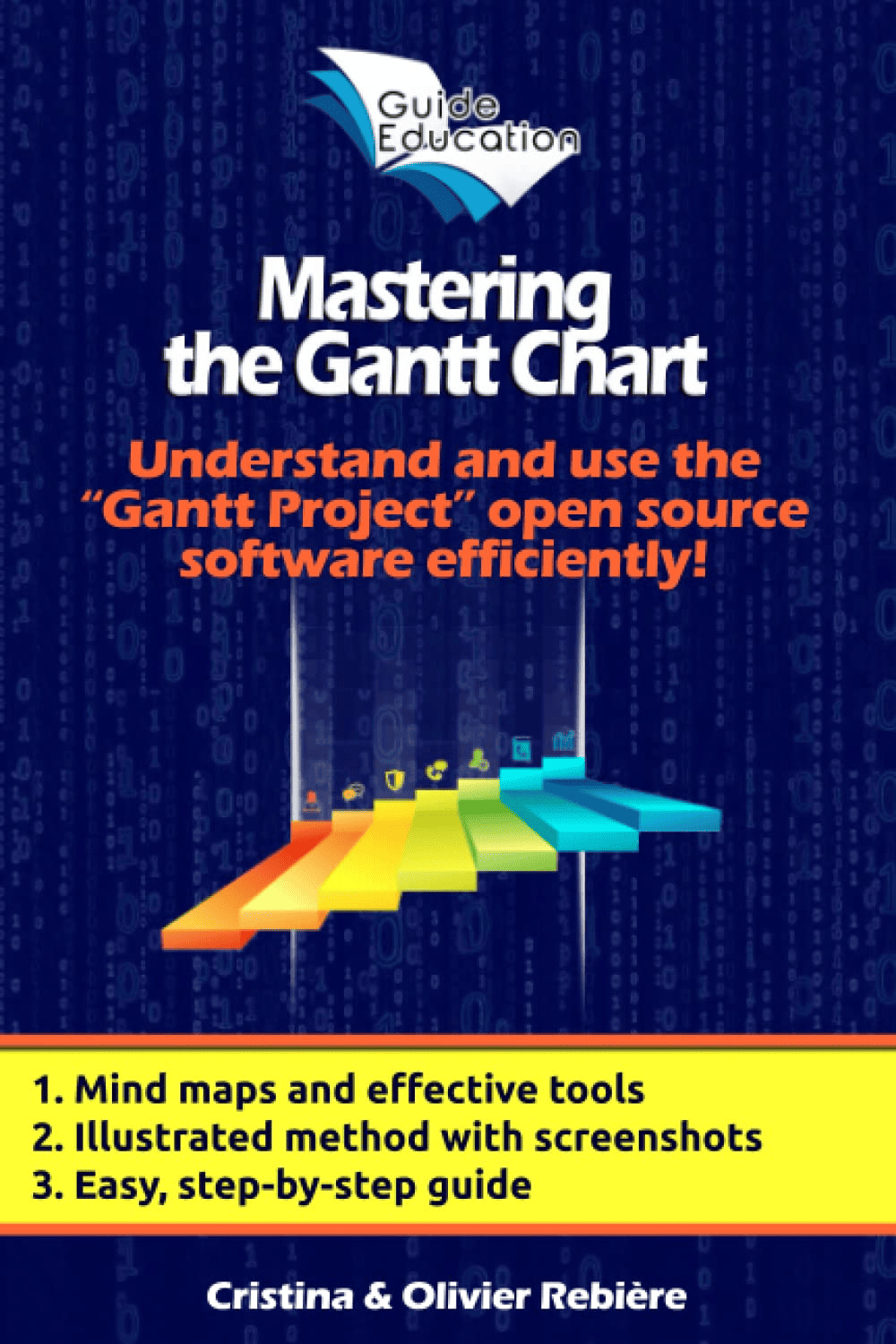
"Mastering the Gantt Chart"
This is a practical 24-section guide that teaches project management through Gantt charts.
On Amazon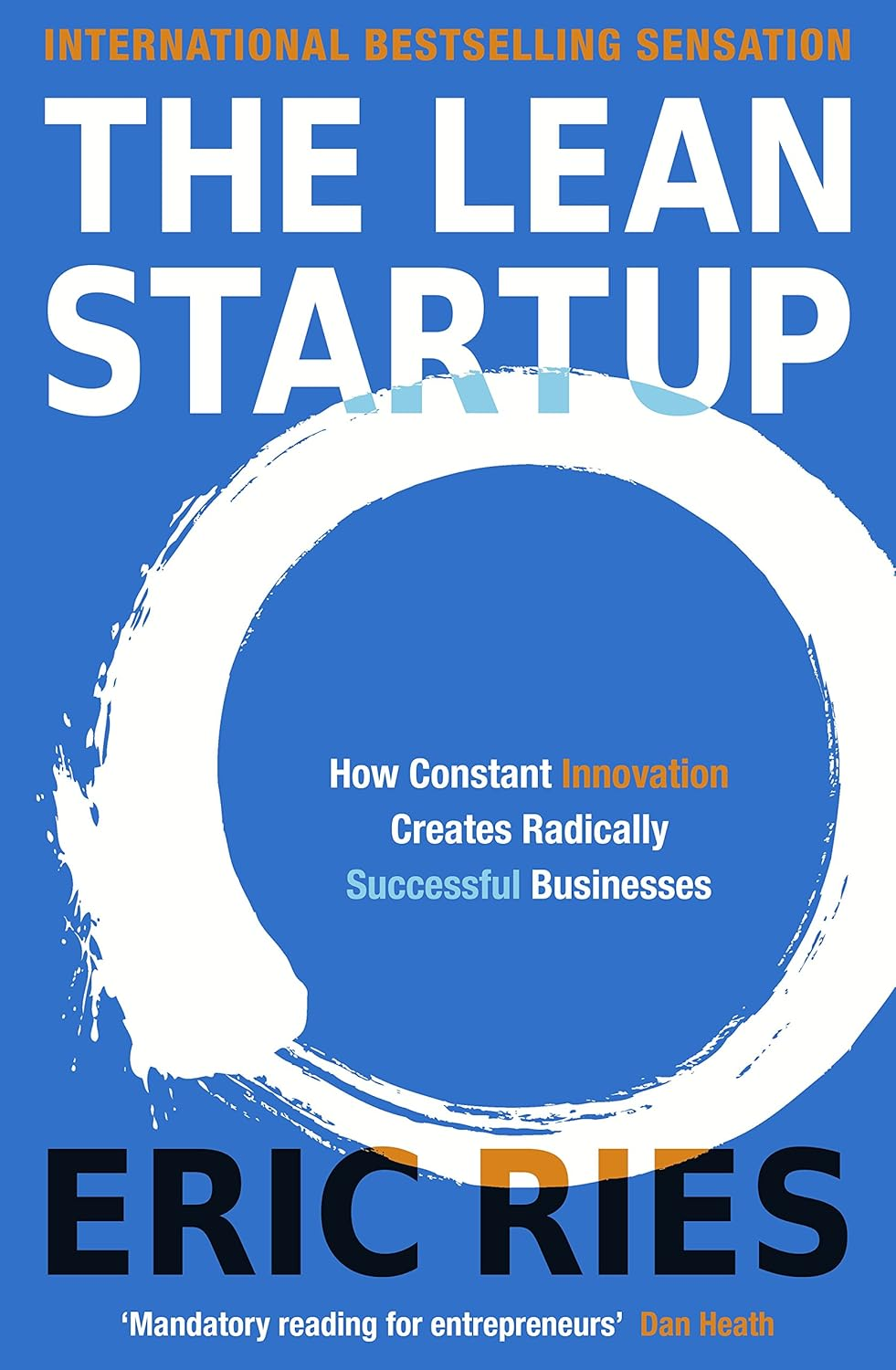
"The Lean Startup"
Introduces a scientific approach to creating and managing startups through validated learning, rapid experimentation.
On Amazon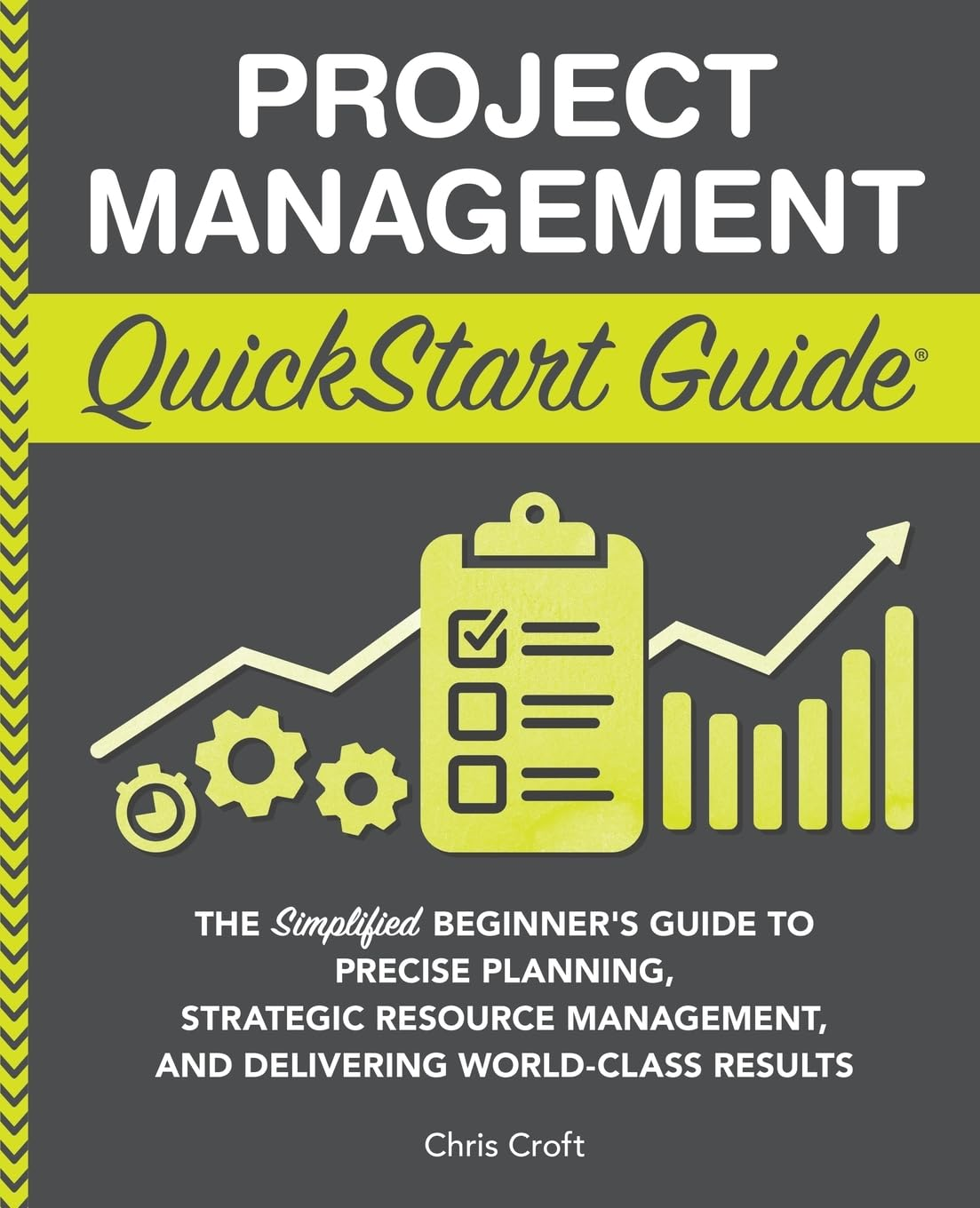
"Project Management QuickStart Guide"
This book provides practical knowledge of project management fundamentals, from planning and risk management to team leadership and resource allocation.
On Amazon






