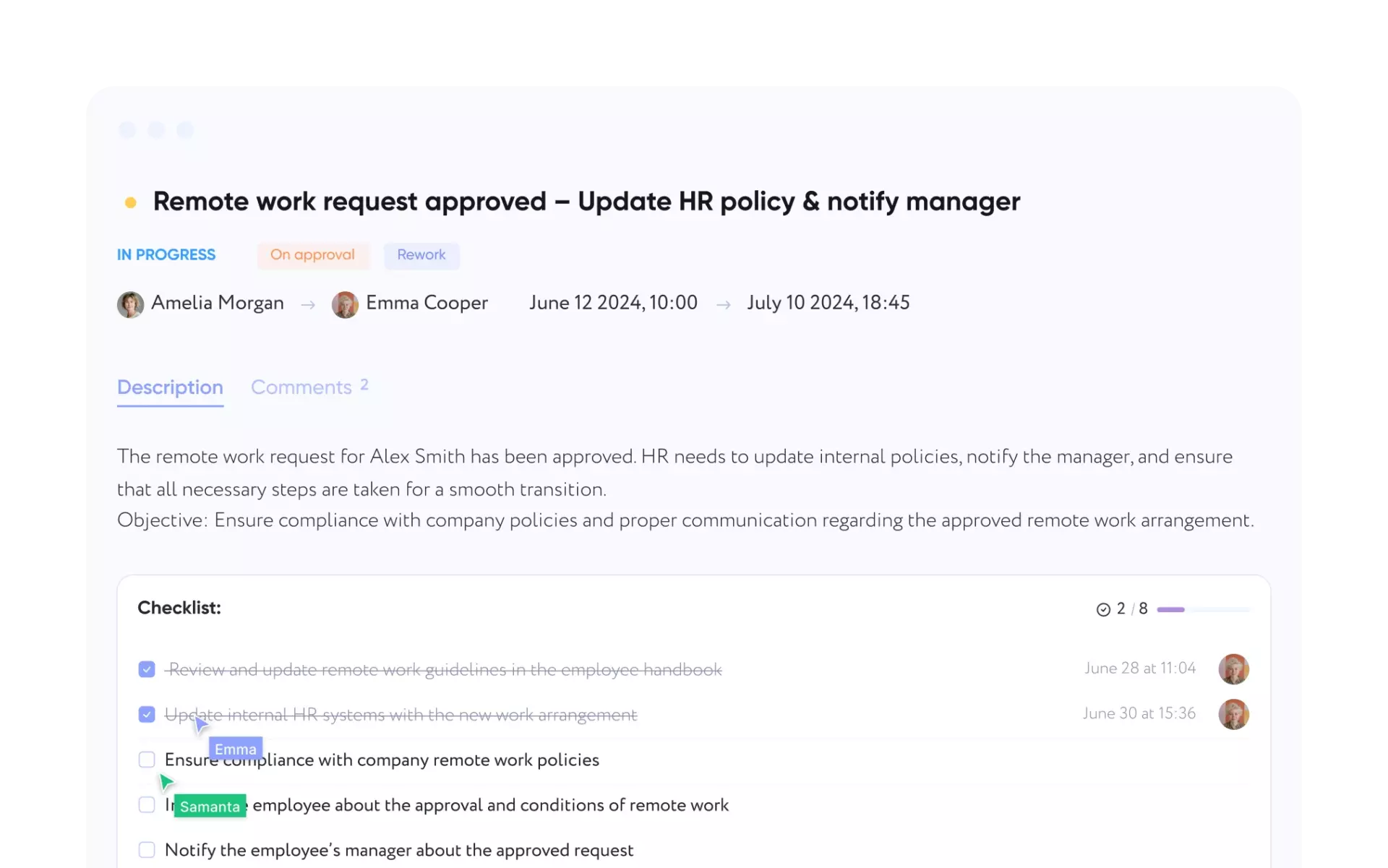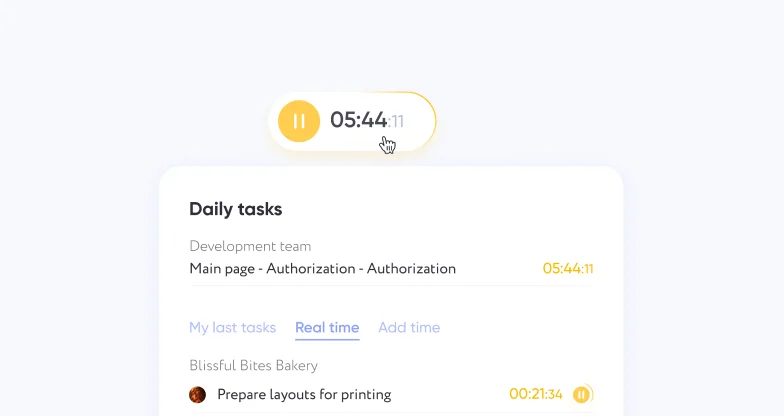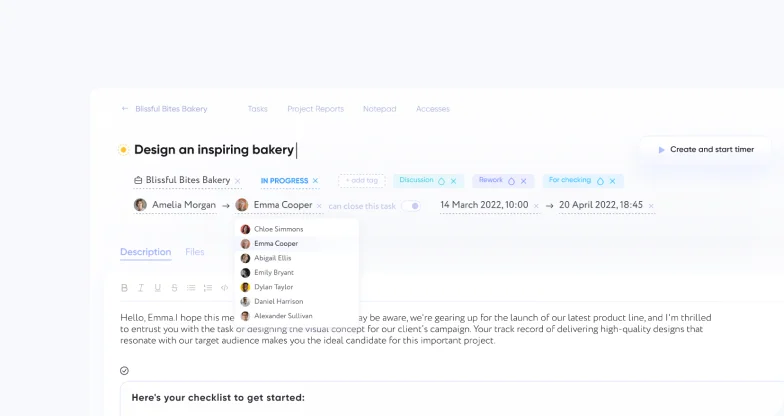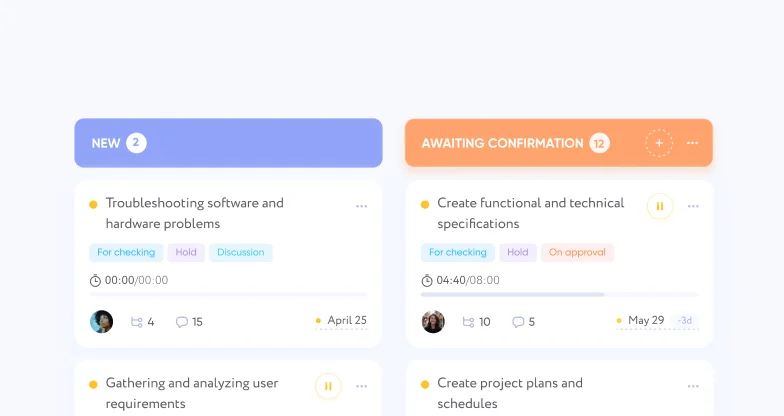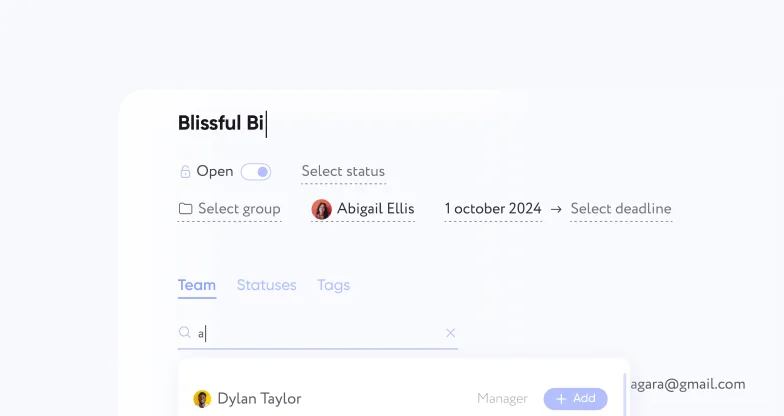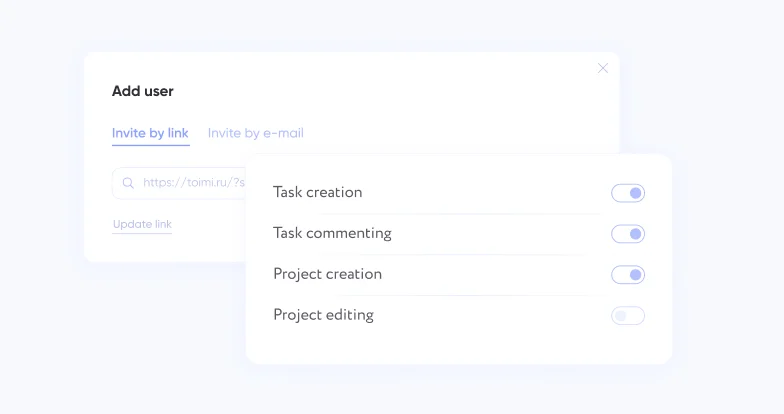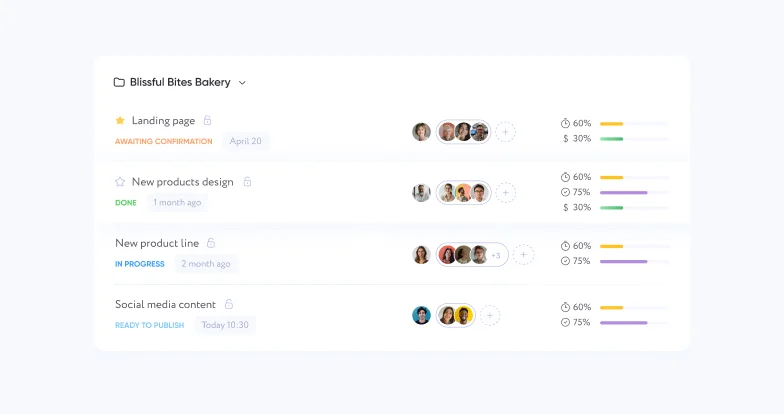In today's business world, a company's success depends not only on strategy and technology but also on its ability to maintain high team morale. When employees feel valued and motivated, it creates a ripple effect of positive change throughout
Remote Team Management Software
Distance-Proof
Your Workflow
Out of sight doesn’t mean out of sync.
Work from anywhere,
stay on the same page
Seamless team communication
for remote teams
No more messages lost in scattered messengers. Taskee centralizes communication so your remote team always knows where to find updates, discussions, and shared files.
Transparent task management
for distributed teams
Confusion about who does what is gone. Assign tasks, set deadlines, and add instructions with Taskee's remote task management software – everything your team needs to stay on track.
Time zone coordination tools
3 AM calls shouldn't exist. While Taskee can't change time zones, it ensures teams across the globe stay aligned through clear statuses, comments, and notifications.
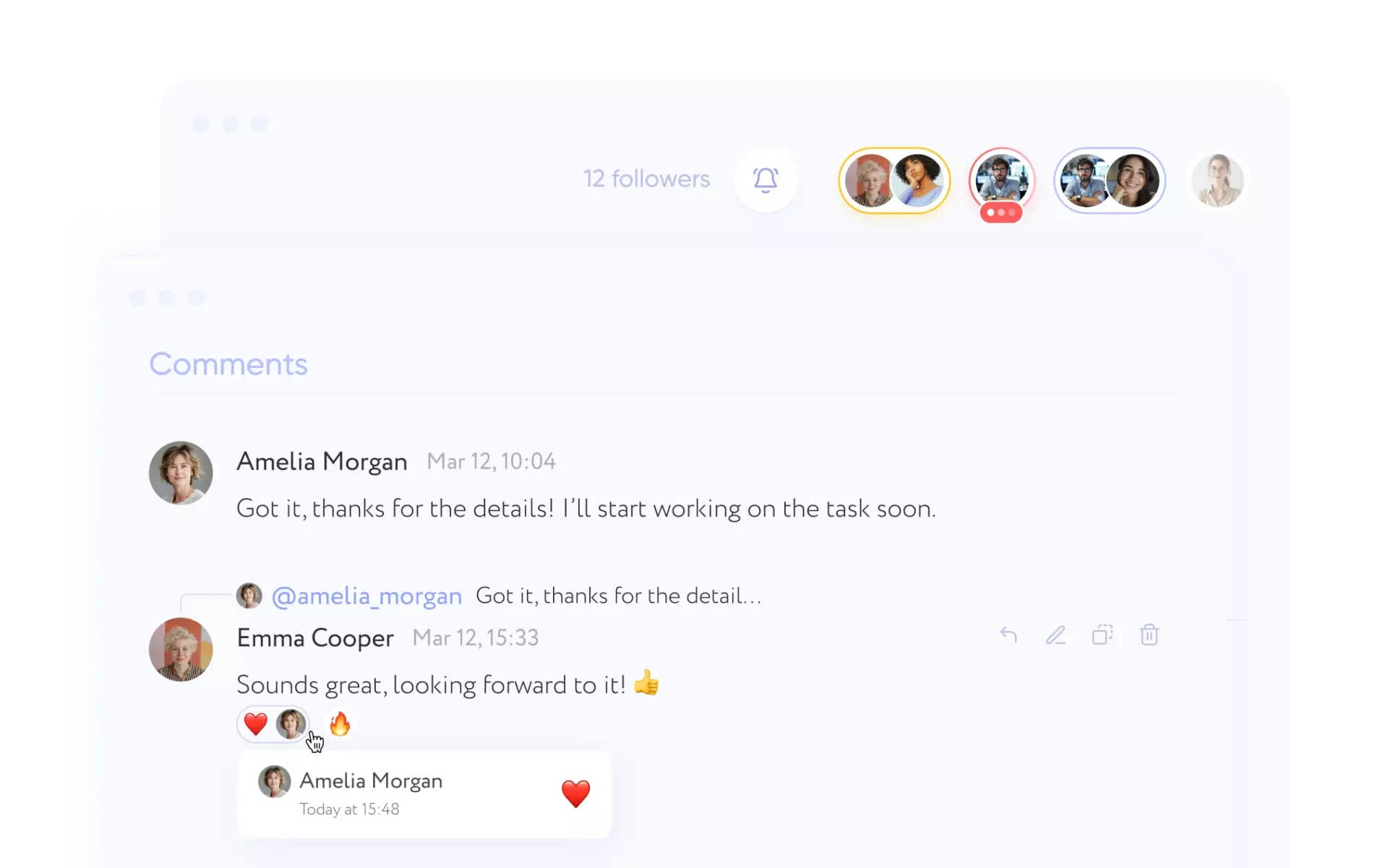
Real-time progress
& accountability
Stay informed without micromanagement. With real-time task tracking, everyone sees what's moving forward, what's pending, and who has viewed updates.
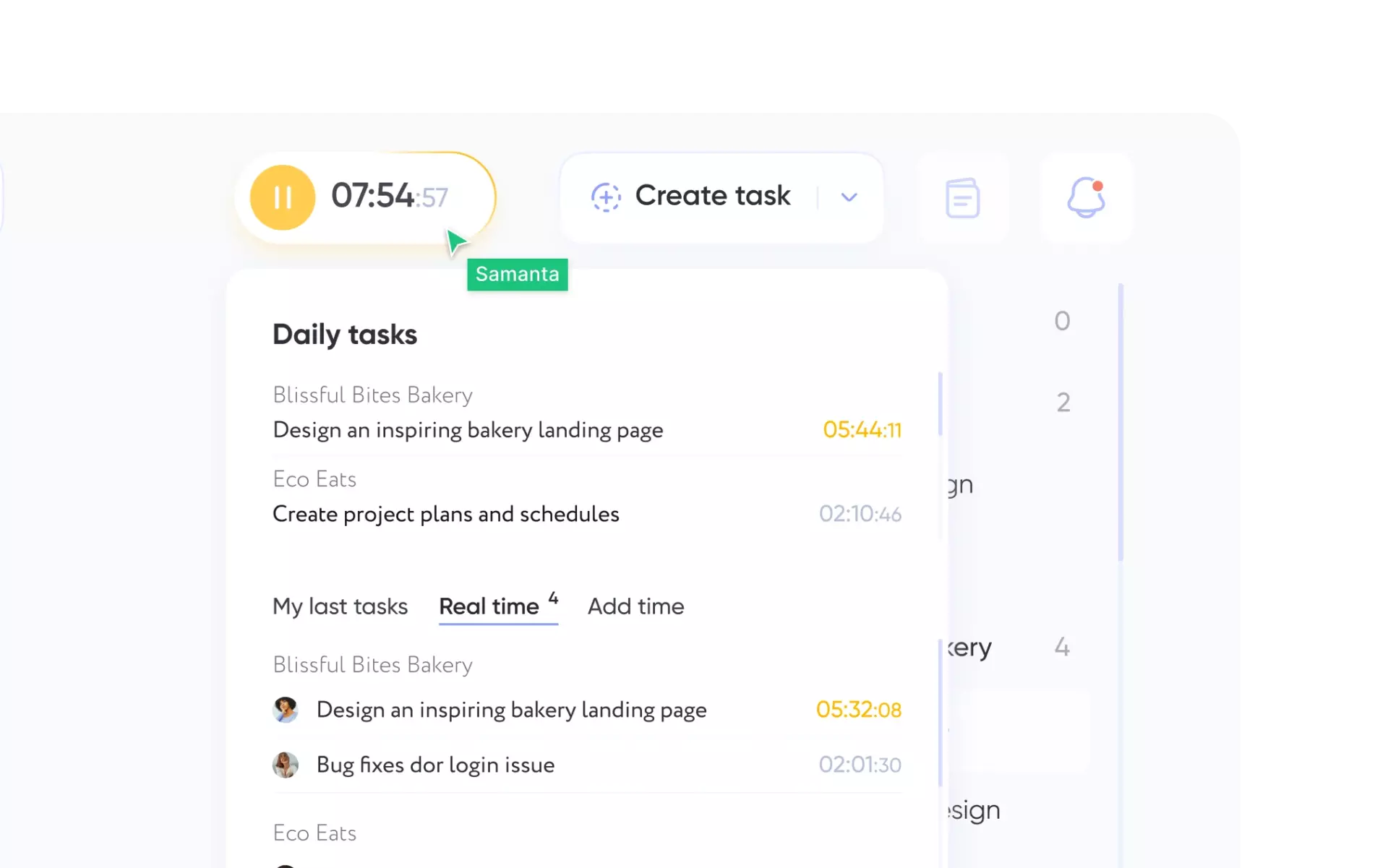
Keeping remote team culture alive
Without office banter, teamwork can feel isolating. Taskee's shared workspaces and dashboards help create connection and clarity, keeping distributed teams engaged – without forced fun.