The article covers flexible project management methods like Agile, which help teams quickly adapt to changes and boost productivity. It highlights the key benefits of Agile in 2025 and offers tips on implementing Scrum and Kanban for successful project management.
Effective strategies for managing multiple clients
Managing multiple clients is a challenge faced by all modern service professionals. Without clear structure, it's easy to burn out, lose quality and control. This article offers a systematic approach, tools and practices that will help turn multitasking into a source of growth rather than stress.
Key takeaways
Structure matters more than quantity — system beats chaos when working with multiple clients
Planning saves the day — priorities, time blocking and task visualization ensure stability
Communication solves problems — clear agreements reduce conflicts and save time
Potential problems
Multitasking seems like a superpower until you encounter its dark side. The first and most obvious problem is a catastrophic lack of time. Each client sincerely believes their project is the most important and demands immediate attention. As a result, you fall into the trap of false priorities, where the loudest client gets more resources, regardless of the actual significance of the task.
- Constant switching between projects. Every time you interrupt work on one task for another, the brain needs an average of 23 minutes to fully restore concentration. Imagine how much time is lost if you switch between projects 10-15 times a day.
- Communication chaos is another headache. One client writes on Telegram, another calls on WhatsApp, a third sends specifications via email, a fourth waits for updates on Slack. You spend more time searching for old messages than on the actual work.
- Uneven workload distribution turns the work process into a roller coaster. Today you have a rush mode on three projects simultaneously, tomorrow — complete calm, the day after tomorrow — rush again. This cyclical nature doesn't allow for long-term business development planning.
- Loss of quality control. When you try to keep up with all tasks at once, you inevitably start cutting corners on thoroughness. Small errors accumulate, clients notice declining standards, and your reputation slowly but surely suffers.
Priorities and planning
Effective planning begins with honest admission: you cannot do everything simultaneously with maximum quality. Accepting this fact makes room for a systematic approach to task prioritization.
- The Eisenhower Matrix is a classic but working tool for setting priorities. Divide all tasks into four categories: important and urgent (do immediately), important but not urgent (schedule), urgent but not important (delegate), not important and not urgent (eliminate). Most professionals drown in the third category, reacting to pseudo-urgent tasks and ignoring truly important projects.
- The 1-3-5 method works for daily planning: choose one big task, three medium ones, and five small ones. This creates a realistic picture of the day and helps avoid overestimating your own capabilities. The main rule — if the big task isn't completed, the day is considered unsuccessful, regardless of the number of small victories.
- Buffer time. Allocate 20-30% additional time for each project. Force majeure situations always happen: the client changes the technical specification at the last moment, a contractor delays materials, your computer decides to update at the most inconvenient time. Buffers turn stress into a calm reaction to changes.
- Workload visualization helps see the complete picture. Use a calendar, kanban board, or simple table where each project has its own color. When you see the entire workload graphically, it becomes obvious where bottlenecks arise and when you can take on an additional project.
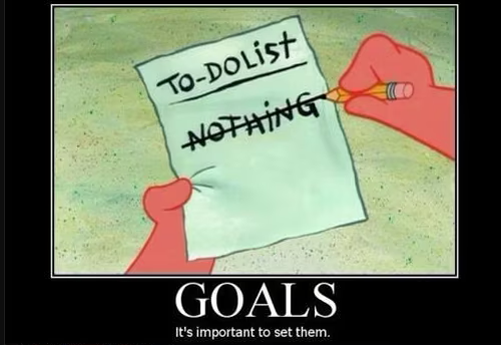
Time management
Advanced time management is about sustainable work rhythm.
Use time blocking: reserve specific hours for specific tasks in advance.
- A unified calendar is the foundation of transparency. All tasks and meetings should be in one place to avoid overlaps and plan reasonably. Color coding helps quickly distinguish task types: red — deadlines, blue — meetings, green — creative work.
- Multitasking reduces productivity and increases errors. Instead — unified focus: one time block — one task.
- Automation of routine tasks (reminders, templates, fixed slots for communication) saves time and frees up resources for important tasks.
- Break large tasks into parts — short segments of 25-50 minutes increase the sense of progress and help maintain motivation.
Client expectations
Most client conflicts arise from differences in expectations, not work quality. One expects 24/7 responses, another wants detailed weekly reports. A simple rule helps avoid misunderstandings — discuss everything in advance.
- Working hours: clearly define when you're available and when you work in silence. This protects your focus and helps clients understand what to expect.
- Reporting formats: learn client preferences from the very beginning — some want a brief update, others need a presentation. Use templates to avoid wasting time each time.
- Be open about your workload: an honest "I can start on Monday" is better than a vague promise without deadlines.
- Learn to say "no": defend your boundaries if a new task interferes with the quality of current work. Confidence and honesty strengthen trust.
Digital tools
Software selection should reduce routine, not add to it, so start with simple solutions and expand your toolkit as projects grow.
- Taskee is a convenient starting point: the platform is specifically designed for multi-client work, allowing you to group tasks by projects, set priorities, and track progress in one window. Calendar integration helps immediately see how tasks fit into the schedule, while reminders prevent missing deadlines.
- If you need visual control of a large number of cards, Taskee supports kanban mode similar to Trello, but enhanced with the ability to quickly switch between client boards.
- For more complex sales funnels, you can connect Taskee's lightweight CRM add-on or synchronize data with external services (HubSpot, Airtable) through ready-made integrations.
- The built-in template library — briefs, reports, checklists — saves dozens of minutes on standard documents and maintains consistent communication style with different clients.
The bottom line is simple: one platform that covers key tasks — planning, communication, and control — is sufficient.
Balancing workload
The ability to evenly distribute workload is a skill that comes with experience, but there are techniques you can master immediately. The main principle — workload should be predictable, not chaotic.
- Evaluate projects objectively: track time spent on different tasks for at least a month. This will help you give realistic deadlines to clients and avoid overload.
- Delegate: assign tasks that don't require your expertise to other specialists — this frees up resources and allows for growth.
- Track time: tools like RescueTime or Toggl show where your time goes and help reduce waste.
- Alternate tasks: after complex analysis, do something simple and routine — this helps maintain energy and prevent burnout.
How to avoid burnout
Burnout is a signal of imbalance between workload and recovery. Professionals working with multiple clients are at risk, but there are specific protection strategies:
- Setting a limit on the number of active clients is not growth restriction, but quality assurance. Determine your comfortable workload through experiments: start with 3-4 clients, gradually increase until work quality begins to suffer. That moment is your limit. It's better to excellently serve 6 clients than mediocrely serve 10.
- Planning rest requires the same discipline as planning work. Block recovery time in your calendar: daily breaks every 90 minutes, a full lunch hour, weekends without work tasks, vacation twice a year.
- Separating work and personal space. Create physical boundaries: a separate work desk that you "leave" at the end of the day, a work phone that turns off during non-work hours, special work clothes. The brain must clearly understand when it's in work mode and when it's in recovery mode.
- Regular process review helps eliminate excess. Conduct a quarterly audit of your tasks: what can be automated, what can be delegated, which clients should be dropped, which processes consume time without visible benefit. Efficiency isn't about working more, it's about working smarter.
Interesting fact 
During the Renaissance, Leonardo da Vinci was not only an artist but also an engineer, architect, and military consultant. He simultaneously worked on commissions for the Duke of Milan Ludovico Sforza, the Florentine authorities, and the King of France. His famous painting, The Last Supper, was created in between other projects.
Related articles:
For understanding strategic planning, see Project Roadmap: Planning and Managing Your Project.
To learn about the waterfall management method, read Waterfall project management: A step-by-step guide.
Help teams adapt faster to change with Agile manifesto: Core values and principles explained.
Conclusion
Effective client management is a skill, not a talent. Systems, tools, and honest communication turn chaos into growth. Plan, automate, and protect your time. Organized work is the key to a sustainable, scalable business.
Recommended reading: 
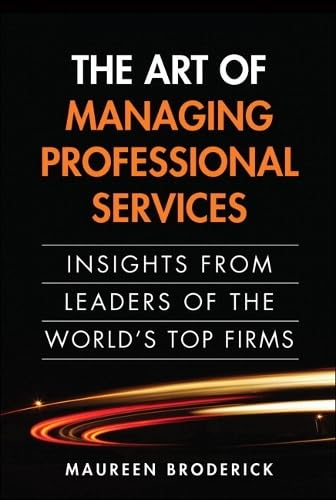
“The Art of Managing Professional Services”
A comprehensive guide to managing multiple client relationships and project demands in service-based businesses.
On Amazon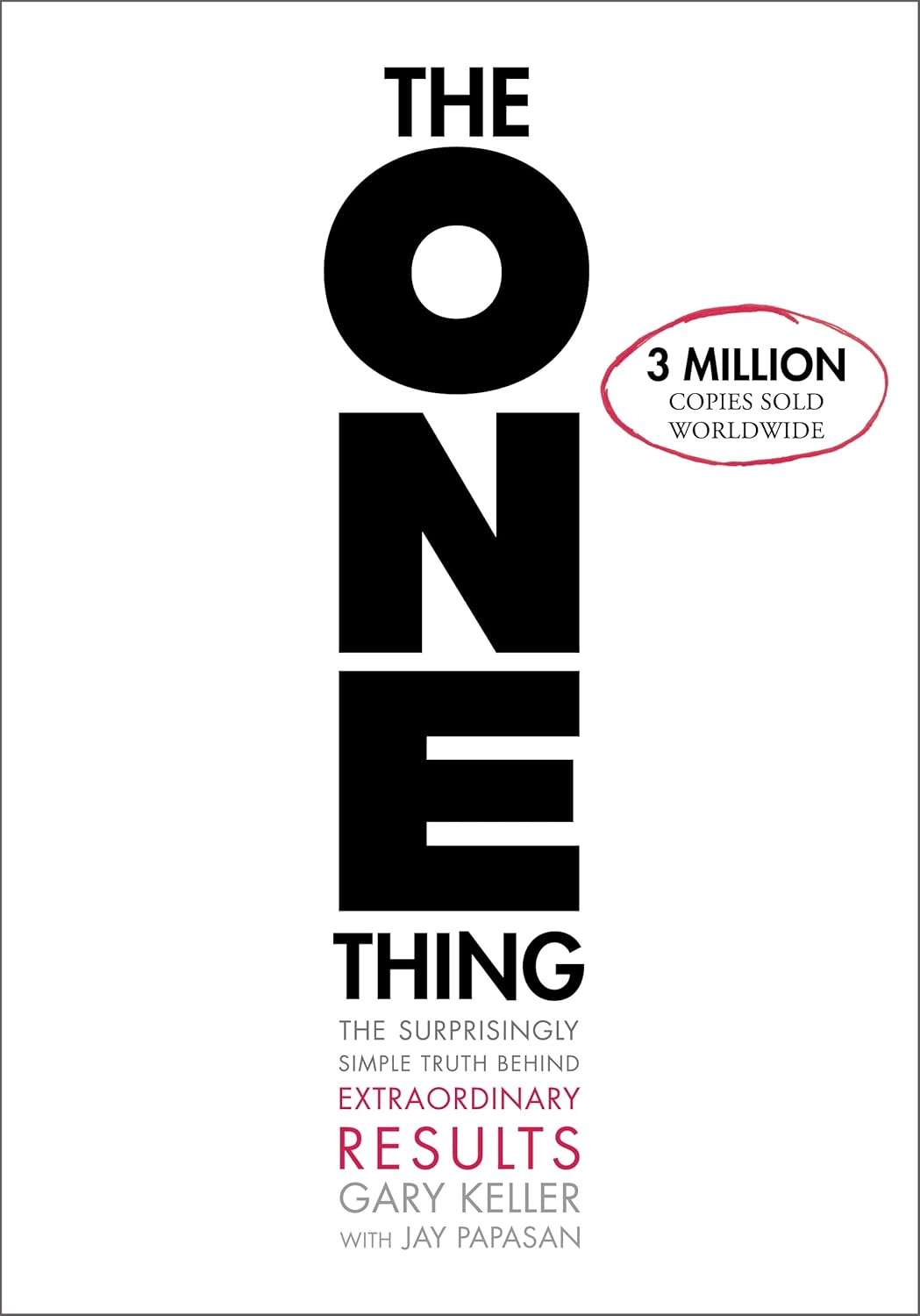
“Getting Things Done: The Art of Stress-Free Productivity”
A refreshing take on building calm, focused work processes without burnout.
On Amazon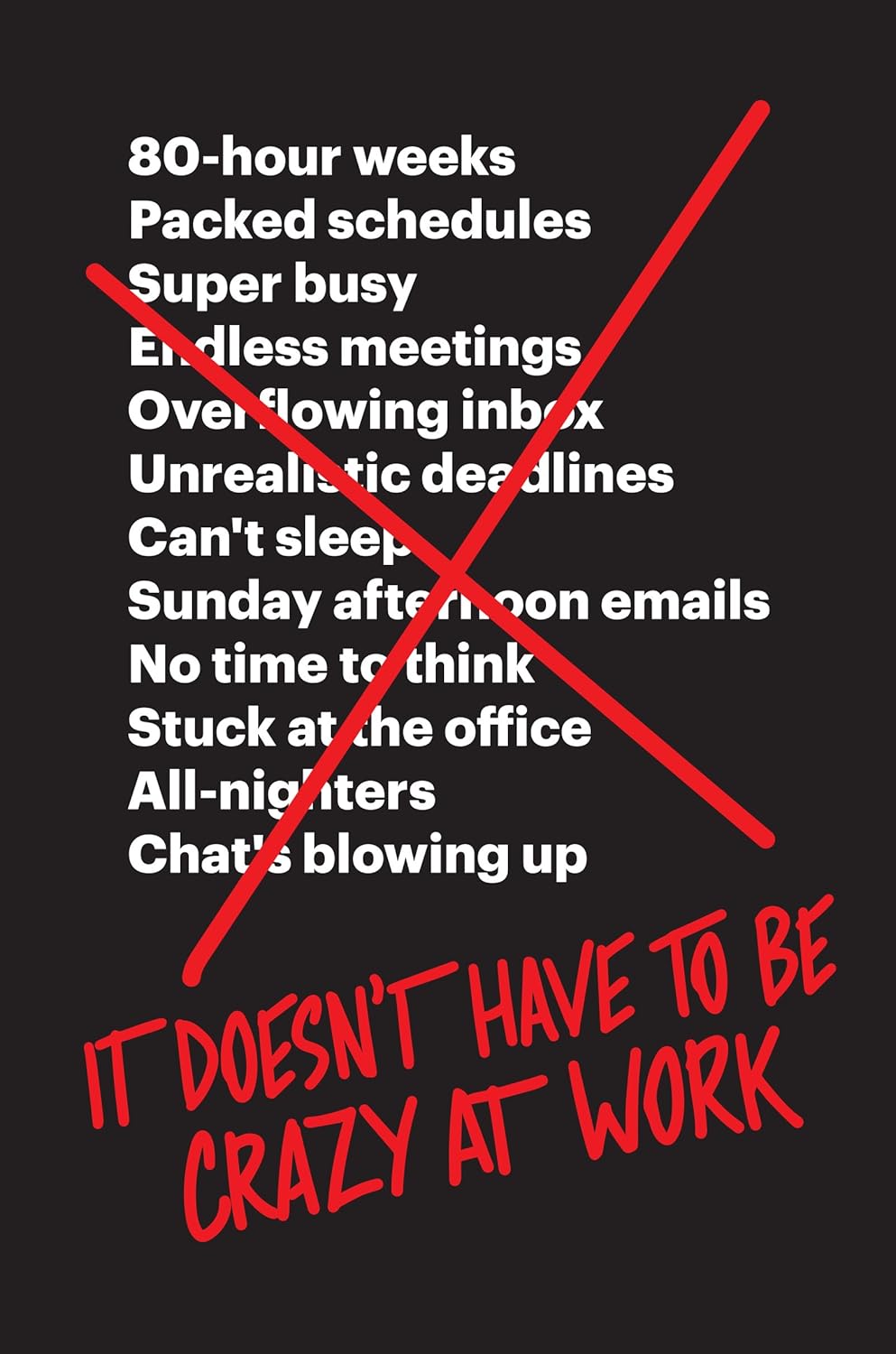
“It Doesn’t Have to Be Crazy at Work”
A classic system for organising projects, tasks and priorities — trusted by professionals managing multiple obligations.
On Amazon






