Agile personas are a powerful tool that helps teams focus on real user needs. In this article, you'll learn how to create and use personas to make agile projects more effective and user-oriented. The article provides examples, best practices, and actionable tips for i
Visual task management: Tools and strategies
Imagine being overwhelmed by an endless to-do list and losing track of an important task. You probably don’t have to imagine it — you’ve been there. That’s exactly why you’ll appreciate the power of visual task management. Let’s explore how it works and why you should start using this approach today.
Key takeaways
Kanban, Gantt, and Scrum boost work efficiency
Visual tools make tasks clear and manageable
Simple visualization enhances team alignment
Introduction
Visual task management is a methodology for organizing work by presenting information about tasks, their status, and priorities in a clear, graphical format. Instead of abstract lists, you see boards, cards, charts, and diagrams that instantly convey the core of what’s happening.
This approach has its roots in Toyota’s production system, where visual signals controlled processes. Today, these principles are widely adapted for office work, software development, and project management.
The main benefits of the visual approach are clear:
- Enhanced understanding of the big picture;
- Fast identification of bottlenecks;
- Increased transparency of processes;
- More effective team collaboration.
Neuroscience behind it
The human brain processes visual information much faster than text. This is the key to understanding the effectiveness of visual task management. When we see information in a graphical form, we instantly grasp the essence, spot patterns, and make decisions.
In a traditional text-based task list, the brain must process each item sequentially, understand its context, and recall its connections with other tasks. In a visual system, all these connections are visible at once. Colors signal priorities, the position of cards shows status, and the size of elements indicates complexity.
Visual task management is built on several fundamental principles:
- Flow principle: Each task moves along a clear path from idea to completion, and this path must be visible.
- Limitation principle: The number of tasks worked on simultaneously should be limited and visually obvious.
- Continuous improvement principle: Visual data helps identify bottlenecks and optimize processes.
Key tools
Kanban boards: the classic choice.
- The Kanban board is the cornerstone of visual task management. Its beauty lies in simplicity: tasks are represented as cards that move across columns based on their status. But behind this simplicity lies a deep philosophy.

- A crucial Kanban principle is the Work In Progress (WIP) limit. For example, if the "In Progress" column can hold only 3 tasks, you can’t add a fourth until one is completed. This forces focus on finishing tasks, not just starting new ones.
- For personal use. We recommend starting with a physical board and sticky notes. The tactile experience of moving cards adds motivation. Once comfortable, you can switch to digital tools.
Gantt charts: time-based planning.
- When projects have clear deadlines and complex dependencies, Gantt charts are indispensable. They provide a timeline map of the project with the critical path and resource constraints.
- Modern Gantt tools are far from static tables. They’re interactive, allowing quick plan adjustments and automatic recalculation of dependencies as changes occur.
Scrum boards: flexibility in action.
- While Kanban focuses on flow, Scrum organizes work around iterations. It introduces elements like product backlog, sprint backlog, and burndown charts. This method works especially well for development teams but adapts easily to any projects.
- The main advantage of Scrum boards is they create a work rhythm. Two- or four-week sprints build momentum and enable regular priority reviews.
Mind maps: structuring ideas.
- Mind maps are an underrated planning tool. Perfect for brainstorming, organizing complex projects, and revealing connections between tasks.
- Unlike linear lists, mind maps display hierarchies and relationships naturally, as the brain prefers.
Calendar planning: time as context.
- Calendar views are vital for tasks tied to specific dates. Seeing tasks in a time context helps plan workload, spot peak periods, and balance distribution.
- I recommend using color coding in calendars: different colors for projects or task types create a clear visual map of your time.
Dashboards: productivity control panels.
- Dashboards combine various visual elements into one unified view. You might see a Kanban board, progress charts, calendar, and performance metrics side by side. This gives a 360-degree overview.
- When designing dashboards, avoid information overload. Each element should deliver clear value and be relevant for decision-making.
Implementation strategies
- Start small. The main advice is not to try implementing everything at once. Begin with a simple Kanban board for your personal tasks. Get used to the visual format, experience its benefits, then gradually expand the system.
- Customize to your needs. There’s no one-size-fits-all solution. What works for developers may not suit marketers. Analyze your workflows and adapt tools accordingly. For example, designers might need a “Client Review” column, while developers may prefer “Testing.”
- Use color coding. Colors are a powerful tool for visual communication. Use them to mark priorities, task types, or responsible team members. Red for urgent tasks, green for regular ones, blue for research — find your own system and stick to it.
- Hold regular retrospectives. Visual tools are especially effective for team analysis. Review the board weekly, discuss bottlenecks, analyze task completion times. This helps continuously improve your processes.
Benefits for the team
- Transparency as the foundation. The biggest advantage of visual task management in a team is that everyone sees the big picture. There’s no need to constantly ask for status updates or hold long sync meetings. The board speaks for itself.
- Daily stand-ups. Hold short daily meetings in front of the visual board. Each team member shares what they did yesterday, what they plan for today, and any blockers. This format saves time and boosts engagement.
- Managing dependencies. Visual tools clearly show task interconnections. Use arrows, color coding, or special tags to mark dependencies. This helps prevent delays in one task from blocking the entire workflow.
The best visual tool
Let’s be honest — Taskee is a platform that perfectly embodies all the principles of effective work organization. And here’s the best part: all the features you’ll see are completely free! This tracker combines the best Kanban practices with modern usability and functionality.
Taskee’s Kanban board lets you visualize tasks, track progress, and optimize workflows. Every task follows a clear path from idea to completion, making the entire process fully transparent for the whole team.
Key advantages of Taskee:
- Intuitive Kanban board — the platform is built on proven visual management principles. Tasks are organized into columns by status, and you can reorder, hide, or move them easily.
- Flexible views — filter tasks by assignee or status and zoom in or out for the perfect overview of all columns.
- Seamless teamwork — designed to synchronize your team’s efforts, so everyone sees the real-time project status.
- Easy setup — one of Taskee’s biggest perks is that teams can start using it in just minutes — no complicated setup or long training needed.
If you’re just starting your journey with visual task management or searching for a simpler alternative to bulky tools, give Taskee a try. We provide all the essentials to make your team work like a well-oiled machine — and we don’t charge a penny.
Bonus info
Color psychology in tasks.
- Colors influence how we perceive and act. Red creates urgency, green calms and signals completion, and blue helps focus. Use these traits to build intuitive color systems.
- Develop a consistent color scheme across all your tools: if red means high priority on your Kanban board, it should mean the same in your calendar and charts.
Automation of visual processes.
- Modern tools let you automate routine actions — tasks can move between columns automatically as status changes, notifications can alert you before deadlines, and reports can be generated on schedule.
- Automation saves time for more important work, but don’t overdo it. Some processes are better kept manual to maintain control and awareness.
Metrics and Analytics.
Visual tools generate lots of data about workflows: task completion times, blockers, team speed — all measurable and analyzable.
Focus on a few key metrics that really impact results:
- Cycle Time (task completion duration);
- Lead Time (time from task creation to completion);
- Throughput (number of tasks finished over a period).
These metrics give you a clear picture of your team’s efficiency.
Interesting fact 
During the construction of the Hoover Dam in the 1930s, Gantt charts were used to coordinate thousands of tasks. Thanks to this visual tool, the project was completed two years ahead of schedule.
Related articles:
To add visual clarity and help your team quickly spot bottlenecks and prioritize tasks, check out Transform your workflow with Taskee task boards.
Discover how Kanban boards empower teams to effectively visualize and manage tasks in our article What is a Kanban Board? A Guide to Visual Workflow Management.
Want to understand the differences between two key visual management methodologies and choose the right one? Read our article Scrum vs. Kanban: Which Agile Framework is Right for Your Project.
Conclusion
Visual task management isn’t a revolution — it’s an evolution that starts small. You can begin with a simple sheet of paper and three columns, or dive right into modern solutions like Taskee — the choice is yours.
Remember: the best tool is the one you actually use every day. Start simple, grow gradually, and visual task management will become your superpower in a world of increasing complexity and accelerating pace. Try Taskee today and feel the difference in how you organize your work!
Recommended reading 
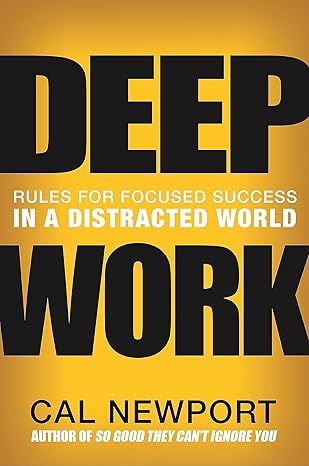
“Deep Work: Rules for Focused Success in a Distracted World”
Explains why deep, focused work is essential for high productivity and professional growth.
On Amazon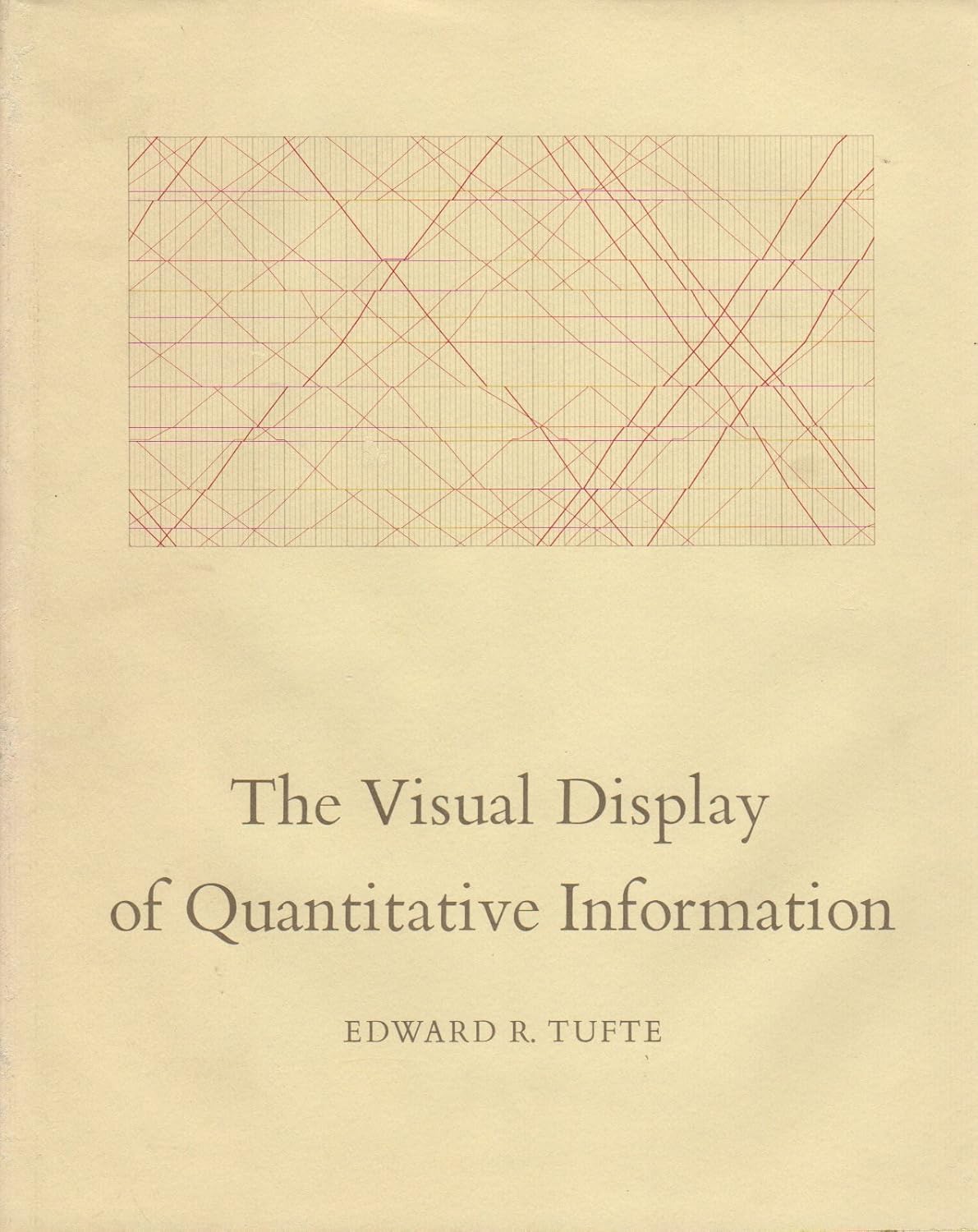
“The Visual Display of Quantitative Information”
A classic on data visualization, showing how to create charts that truly clarify information instead of confusing it.
On Amazon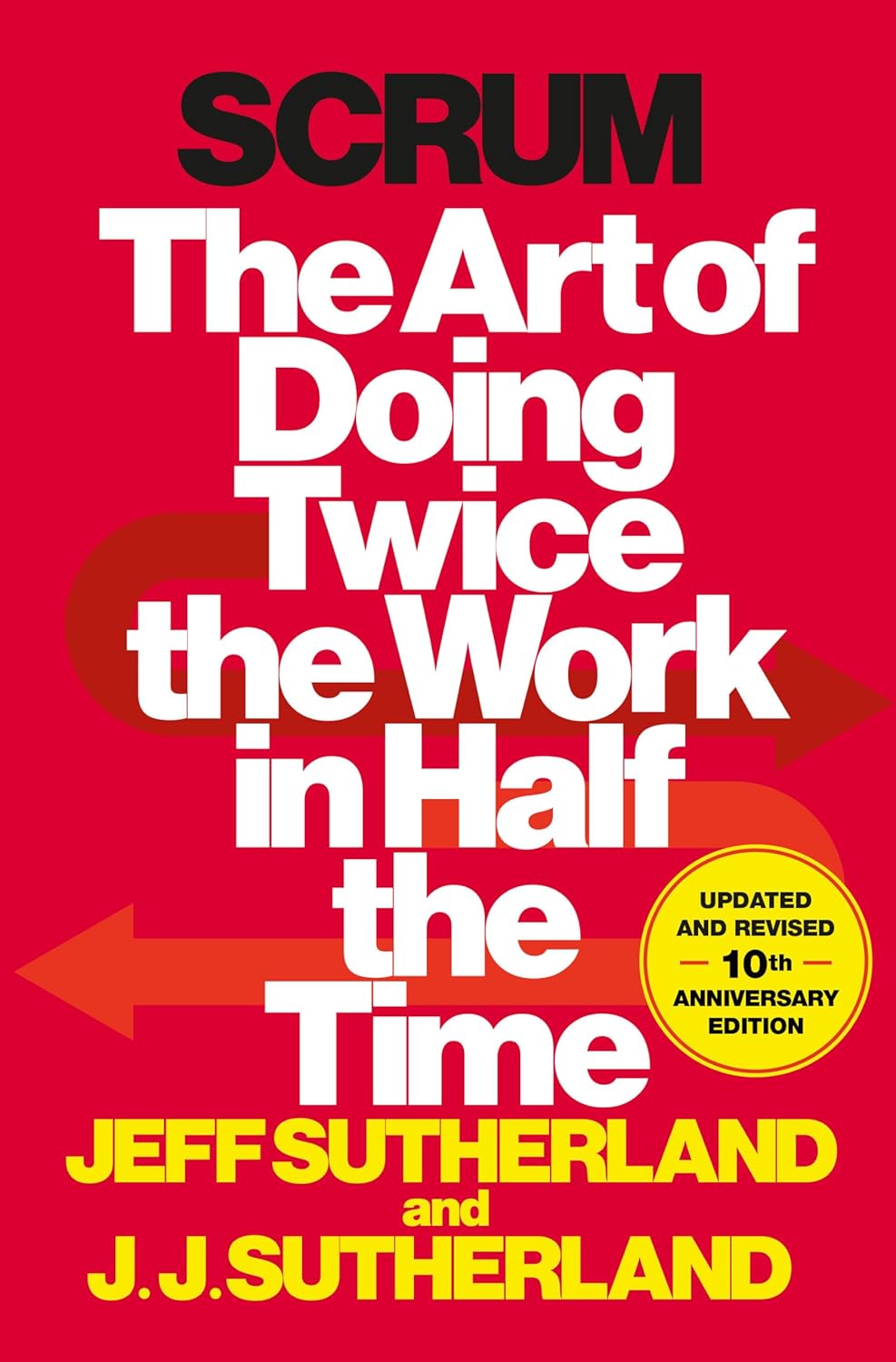
“Scrum: The Art of Doing Twice the Work in Half the Time”
Written by one of Scrum’s creators, this book reveals how the methodology boosts team efficiency and speeds up project delivery.
On Amazon






