If you want your project to run smoothly, understanding how tasks connect is absolutely essential. It's one of the key ingredients for success. Miss these links, and things can quickly go off track — leading to delays, confusion, and miscommuni
What is a Kanban Board? A Guide to Visual Workflow Management
A concise overview of kanban boards, their functionality, and their benefits for efficient workflow management.
Learn how kanban boards help teams effectively visualize and manage tasks. This article covers the key components of a kanban board, its advantages across various industries, and practical tips for getting started with this powerful task management tool.
Key takeaways
Task Transparency: Kanban boards make task progress visible, improving team understanding and alignment.
Flexibility and Adaptation: The Kanban system adapts to shifting priorities, making it ideal for dynamic projects.
Efficiency Boost: Teams can optimize processes and enhance productivity by identifying bottlenecks.
Visualizing success: Understanding kanban boards
As projects grow more complex, managing tasks and meeting deadlines can become challenging. A Kanban board is a task management method that visually tracks workflows, providing each team member with a clear view of task progress. Unlike traditional methods, Kanban boards offer a flexible and straightforward way to organize tasks, improving transparency and fostering better team collaboration.
To learn more about flexible approaches to task management, check out our article "What Is the Agile Manifesto? Understanding Its Core Values and Principles". For examples of using Kanban in Agile project management, see our article "Scrum vs. Kanban: Choosing the right framework for your project".
What is kanban and how does it work?
Originally designed to enhance manufacturing efficiency, Kanban methodology has since been applied to numerous fields, from software development to marketing and project management. A Kanban board is a visual tool divided into columns representing different workflow stages, such as "New Tasks," "In Progress," and "Completed."
Example: In a software development team, a Kanban board might include columns like "Planning", "Development", "Testing", and "Released". Tasks move between columns as they progress, providing a clear overview of the workflow.
Key components of a kanban board
- Cards (Tasks): Represent individual tasks or work items with details like deadlines, priorities, and assignees.
- Columns (Stages): Reflect workflow stages, such as "Planning" and "Completed."
- WIP (Work in Progress) Limits: Set limits on the number of tasks per stage to prevent overload.
- Flow: Displays task statuses and identifies bottlenecks for process optimization.
Benefits of using a kanban board
- Transparency: Makes tasks and progress visible to the entire team.
- Flexibility: Easily adapts to changing priorities.
- Productivity: Prevents overload and accelerates task completion.
- Team Collaboration: Enhances communication by keeping everyone updated on task statuses.
How to set up a kanban board
- Define Key Workflow Stages: Identify the major stages tasks go through, such as "Planned," "In Progress," and "Completed."
- Create Task Cards: Add tasks to the board with details about priorities, deadlines, and assignees.
- Set WIP Limits: Determine the optimal number of tasks per stage to avoid overload.
- Track and Adjust Tasks: Use the board to monitor task progress and make adjustments as needed.
- Conduct Regular Reviews: Periodically analyze tasks to identify bottlenecks and refine the process.

Popular tools for kanban boards
Trello: A user-friendly tool for creating Kanban boards.
Asana: Offers advanced task management features ideal for Agile teams.
Jira: Widely used by developers for flexible task management and progress monitoring.
👉 For a detailed Kanban board example and to sign up, visit Taskee Kanban.
Interesting fact 
Did you know? Kanban methodology was first introduced in the 1940s on Toyota factories to improve production processes. It allowed teams to track product stages and ensure timely completion. Today, Kanban is widely used in IT and other industries to manage tasks and optimize workflows.
Conclusion
A Kanban board is a simple yet powerful tool for visualizing and managing workflows. Its flexibility and transparency help teams enhance productivity, adapt to changes, and achieve better results. Whether you're in IT, marketing, or HR, a Kanban board can be a valuable addition to your productivity toolkit.
Recommended Reading 
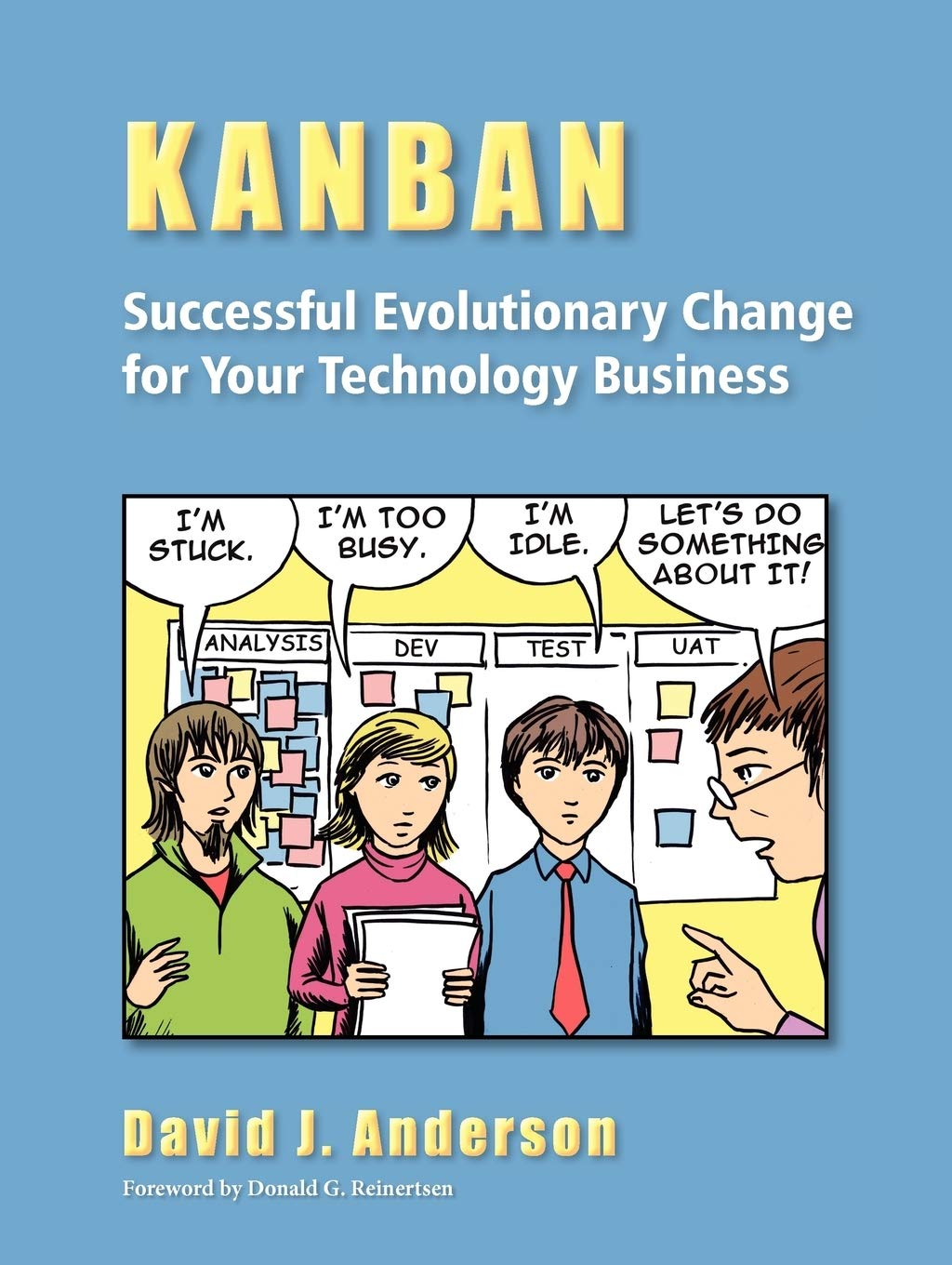
"Kanban: Successful Evolutionary Change for Your Technology Business"
This book explains how to implement and optimize this visual workflow management system to improve team productivity and business agility.
On Amazon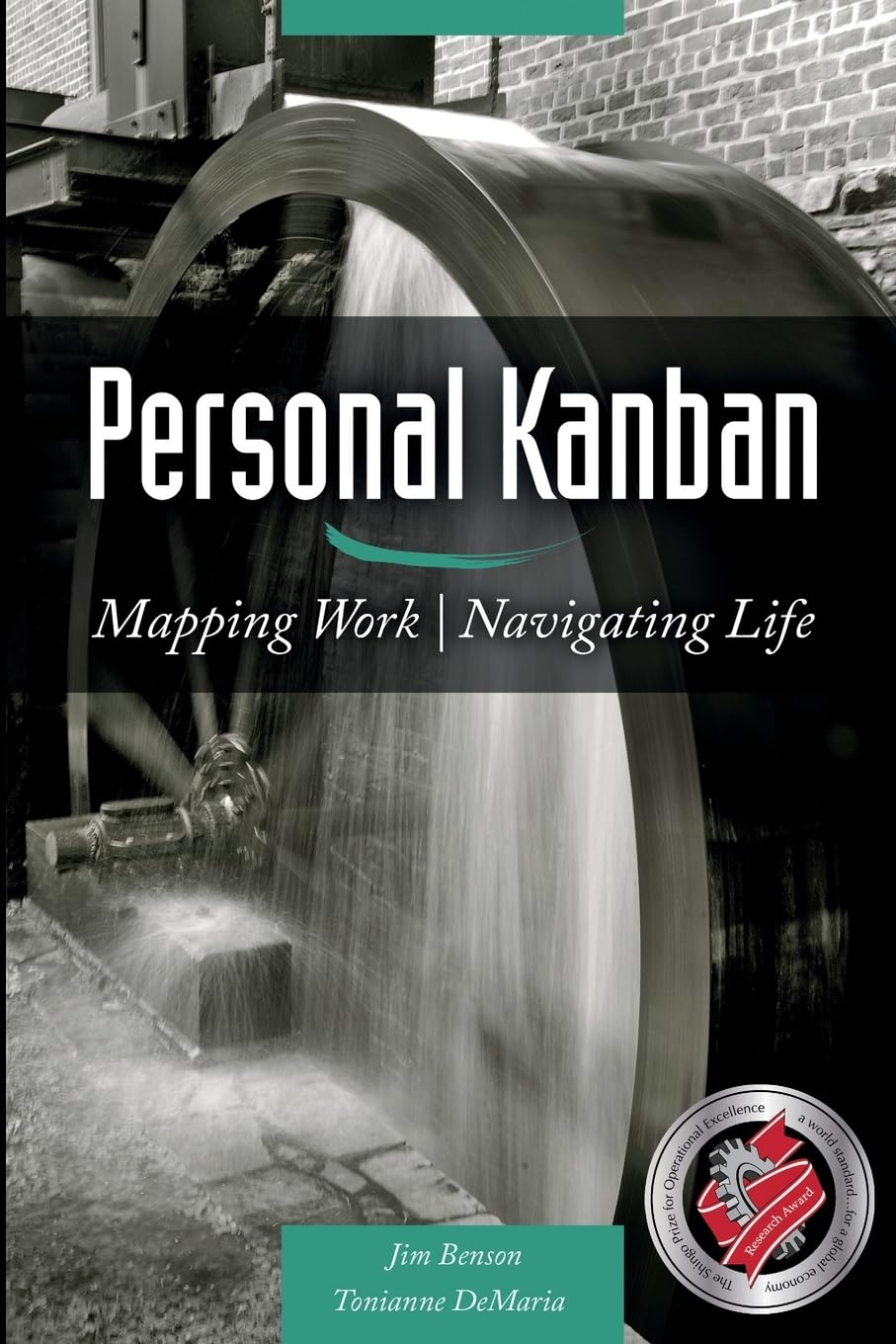
"Personal Kanban: Mapping Work"
Applies Lean manufacturing concepts to personal productivity, showing how it can help achieve better work-life balance and effectiveness.
On Amazon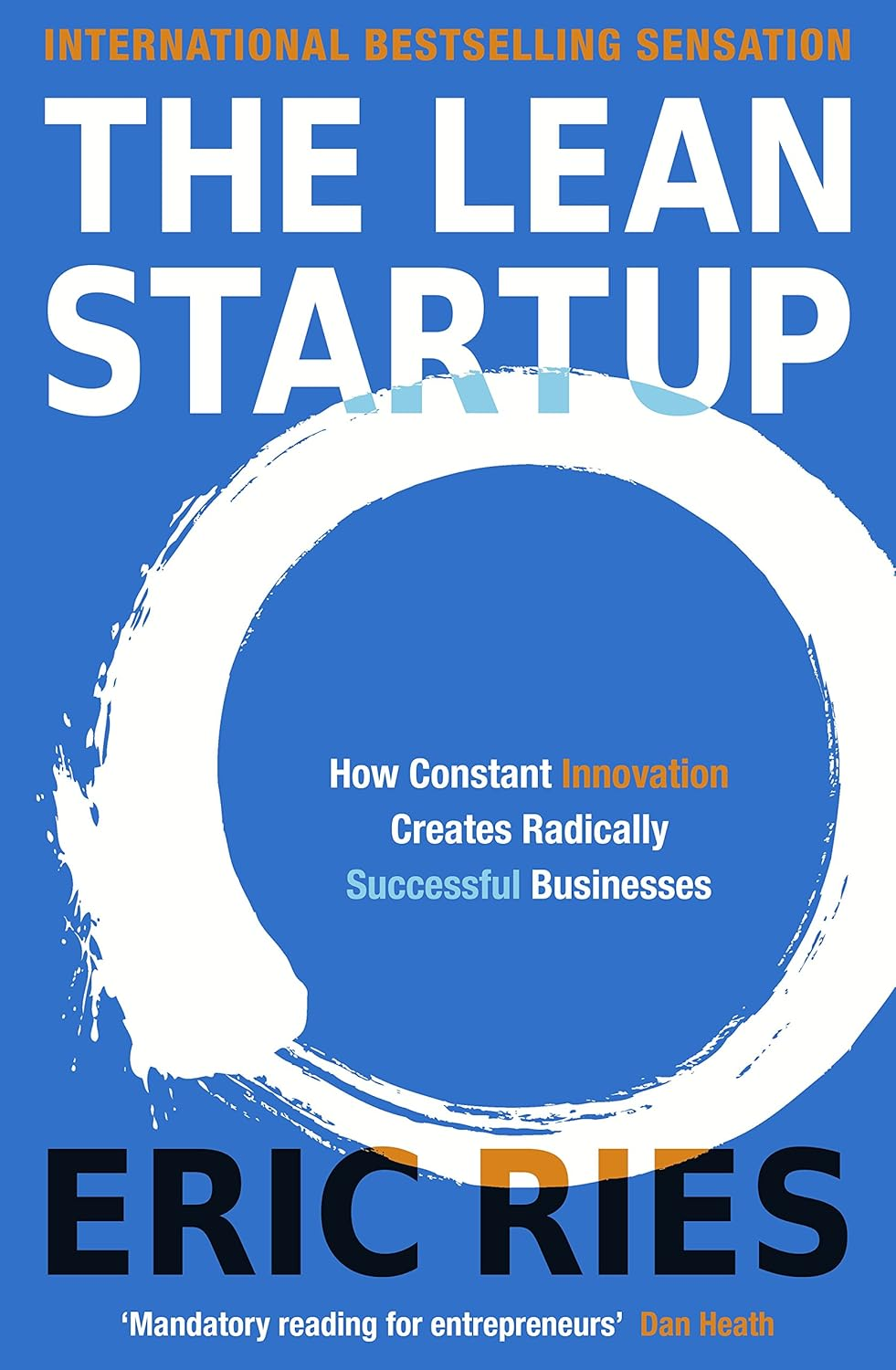
"The Lean Startup"
This book presents a method for building successful businesses through rapid testing and customer feedback.
On Amazon






