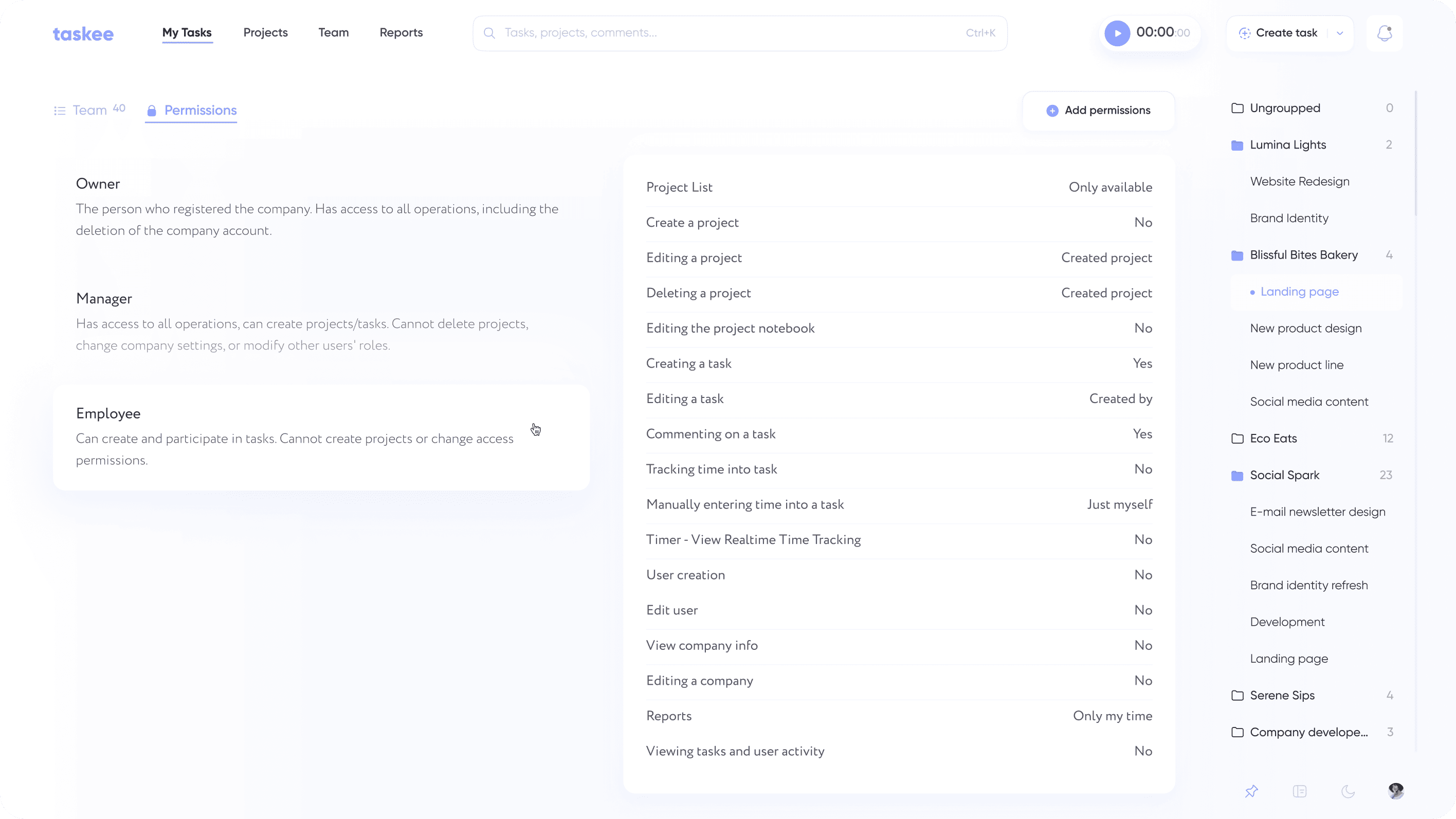Company management
Create your company, invite users and distribute roles on a team. Oversee access to optimize collaboration and reach the goals.
Create company Link copied!
Signing up on Taskee includes creating a company and signing up a user as the company owner.
Fill in the mandatory fields to create a company:
- Name your company
-
Create a domain for your company.You can give the domain the same name as your company has
- Choose your company’s time zone
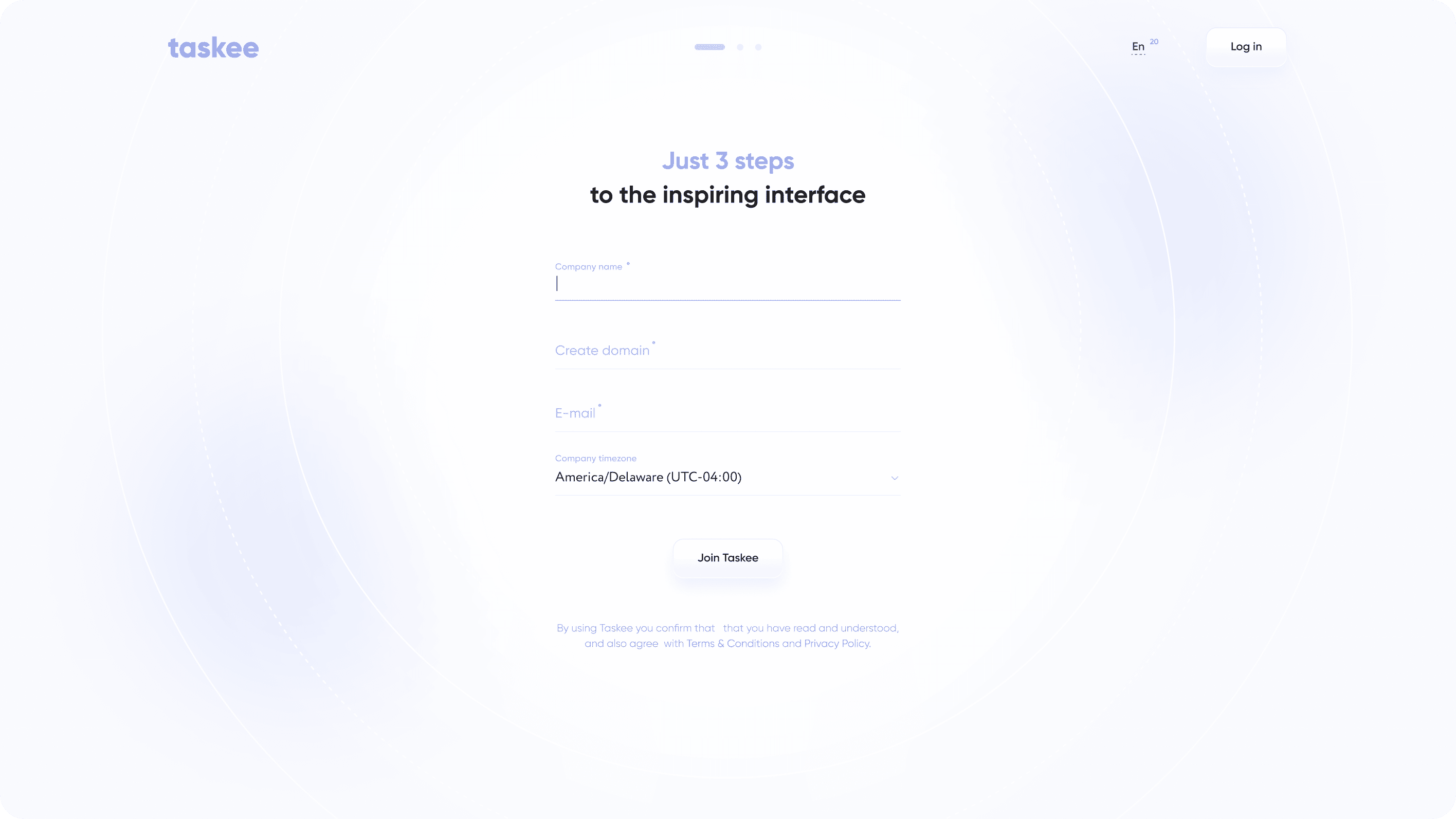
Invite users to company Link copied!
For collaborative work on projects and tasks add your colleagues to the company.
To add users to the company:
- Invite them over the invite link
- Email your invitation
You can manage employees and see general info about them in the Team section.
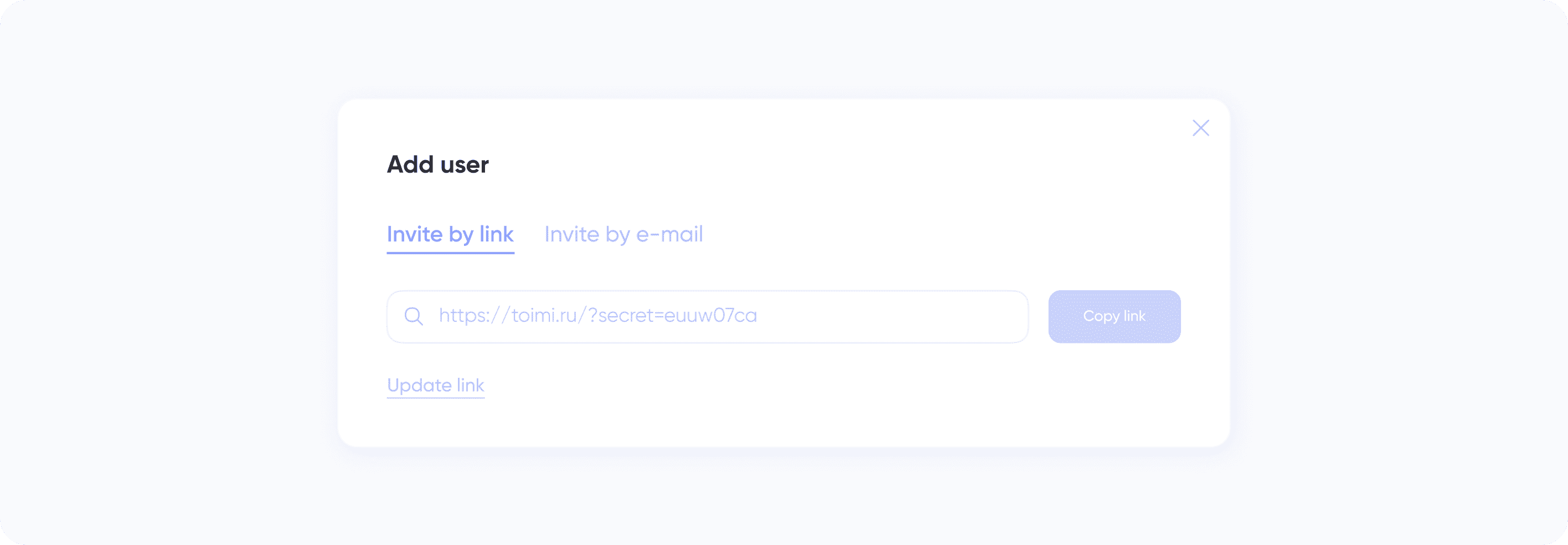
Team, roles Link copied!
You can create and set up rights of the roles for each team member inside Taskee.
At the Team page, roles tab, choose among the standard roles or create new ones, by configuring relevant permissions for each role.