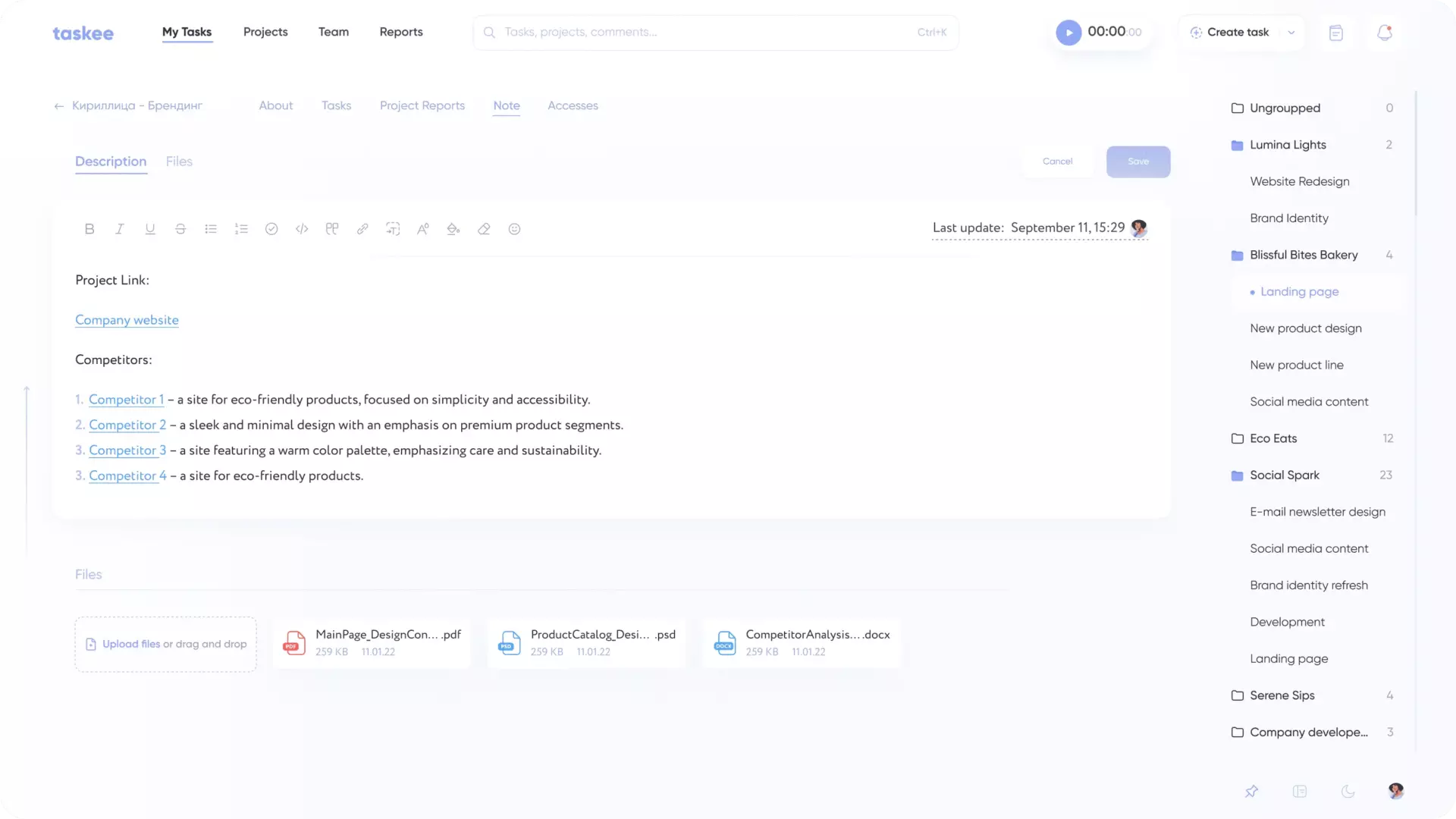Project management
How to manage project info (deadlines, statuses, tags), follow team performance in the project and where to store important info on the project.
Set deadlines Link copied!
You can set project deadlines when either creating or editing the project.
Open the project and go to the About Project tab. Here you can set project deadlines and track the time that the whole team spent on the project.
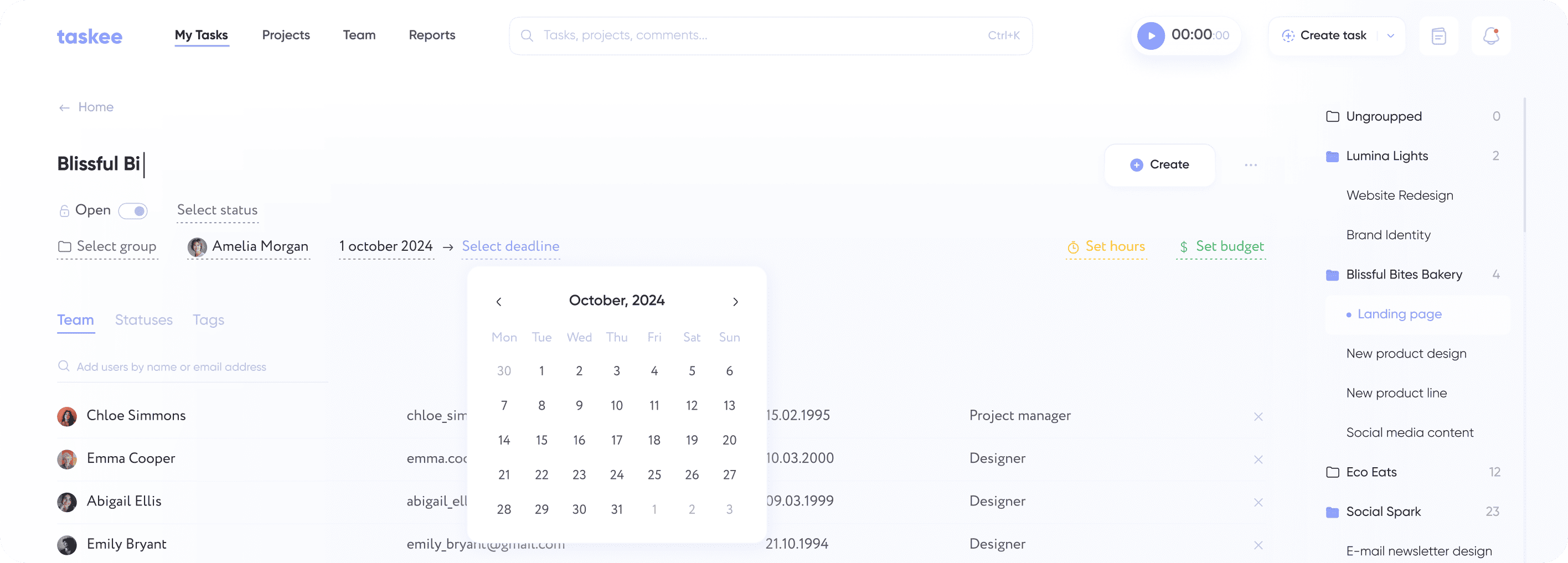
Set up statuses Link copied!
Set up project task statuses for easy tracking of tasks both in the list and on kanban.
When creating a project, you automatically get standard statuses that can be changed by adding new ones or renaming them according to your needs.
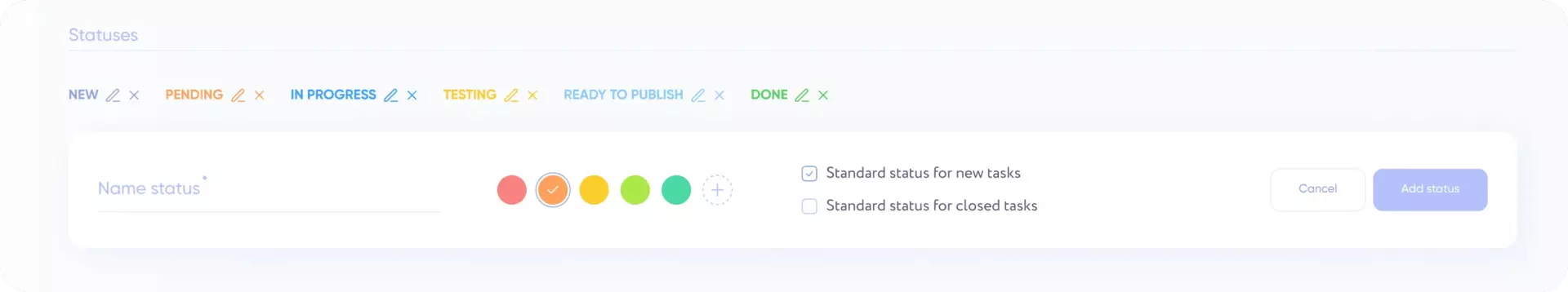
Customize tags Link copied!
Set project tags: choose from the standard tags or create your own custom groups.
Tags help structure the tasks. Each task can have several tags to facilitate project navigation and control.
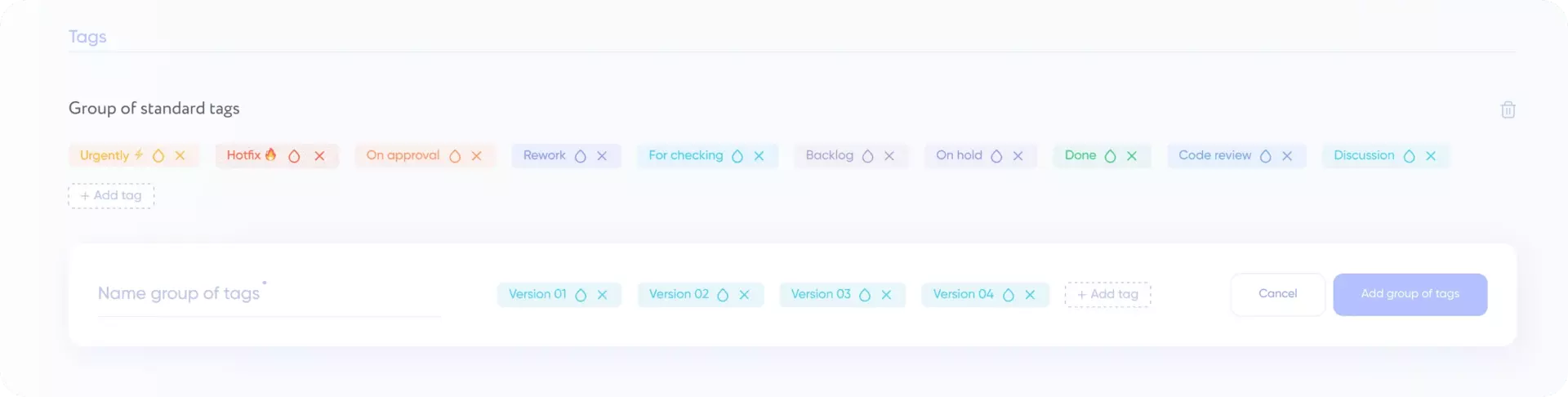
Follow performance Link copied!
The Recent Activity tab shows all actions on the project to keep you up to date on the team performance.
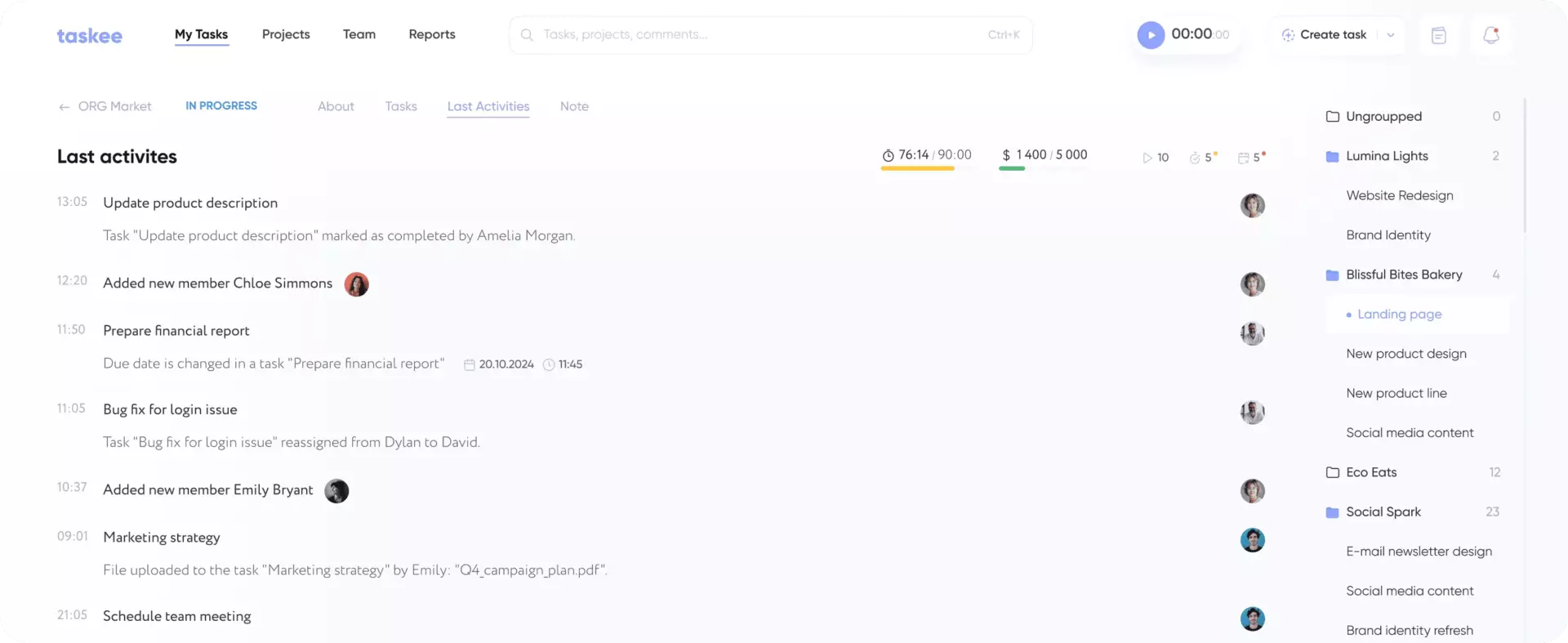
Project notes Link copied!
The Notes tab has a text editor and a file storage. Here you can keep general information and project files.
You can see who edited the notes last and get back to any previous version if needed.