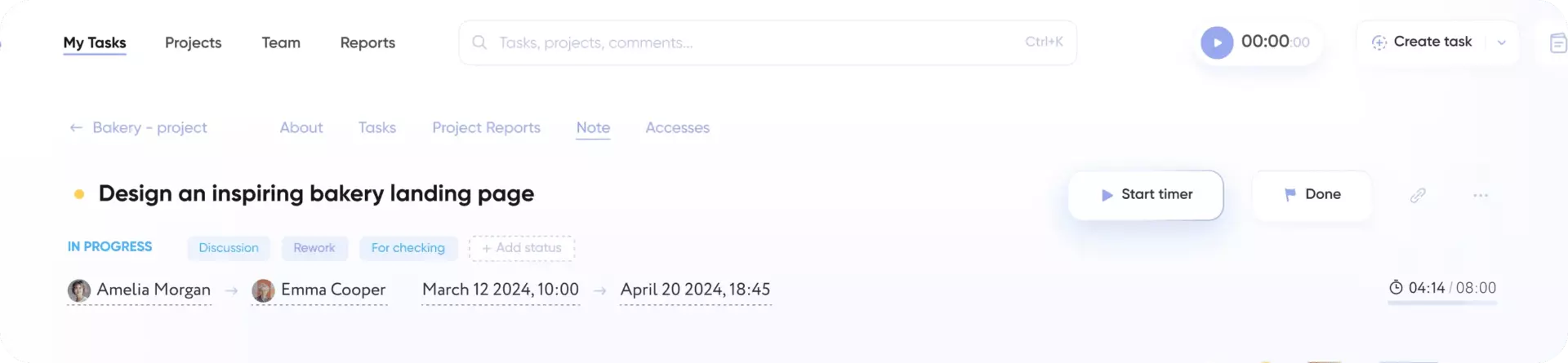Tasks
How to create a task, collaborate on tasks and close the task after it is completed.
Ways to create a task Link copied!
There are several ways to create a task:
- Through the Create Task button on the Taskee menu
- Go to the My tasks page and hit the plus sign near the heading
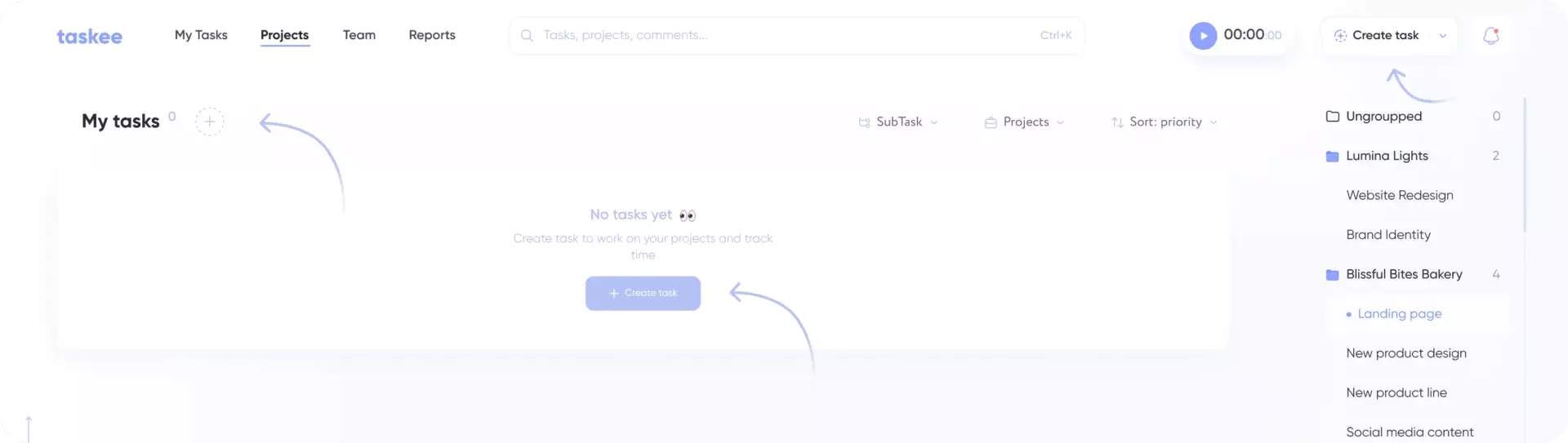
Create task Link copied!
When creating a task, you can add all relevant information: set deadline, assign person in charge, specify status, tags and task priority.
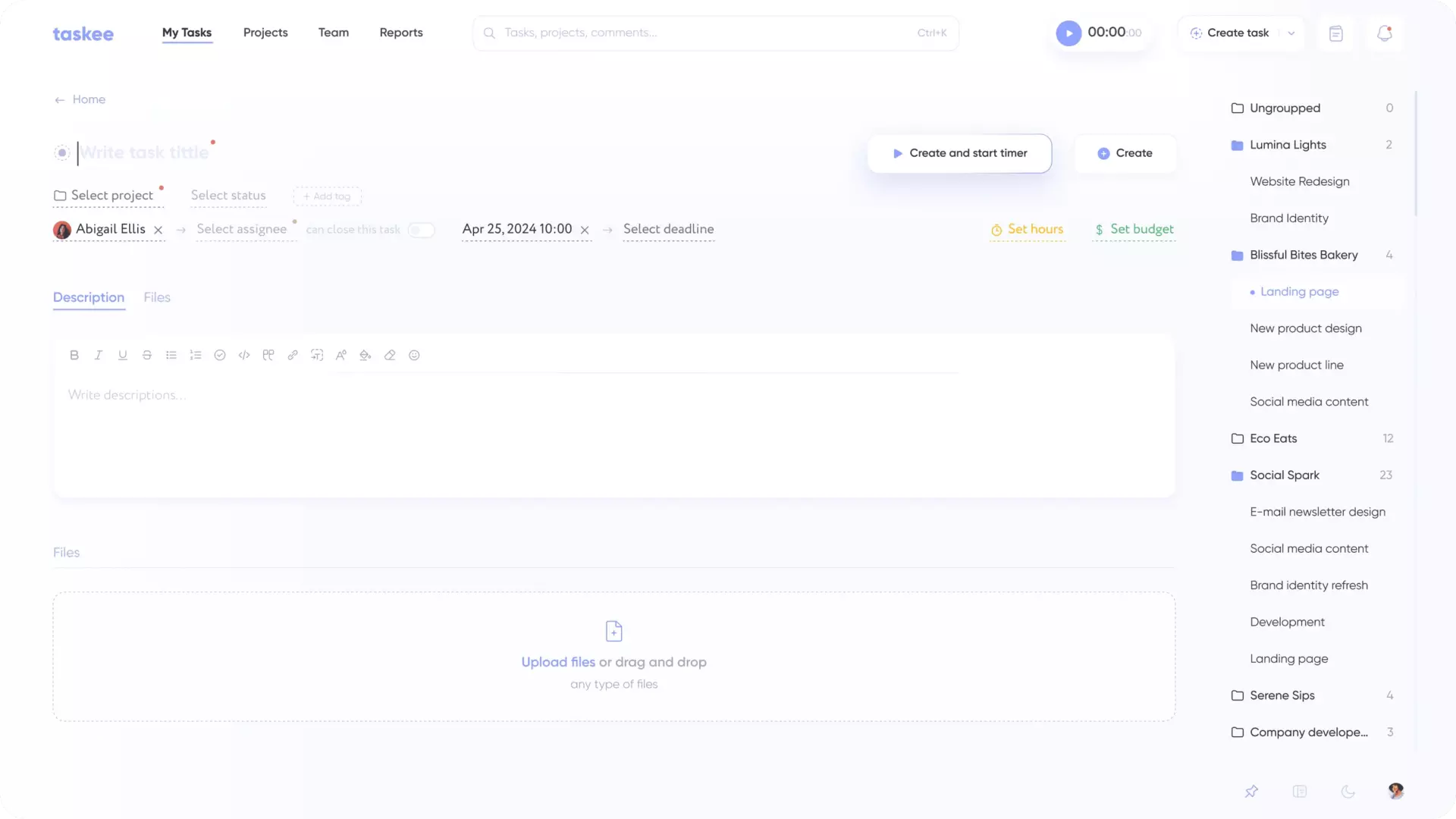
Collaborate on tasks Link copied!
On the task page you can find who sees, tracks and comments the task in User Activity.
You can also subscribe to the task to get notifications on task status and always be up to date on the changes.
Mention colleagues in the task description, leave comments and react to discuss working matters easier.
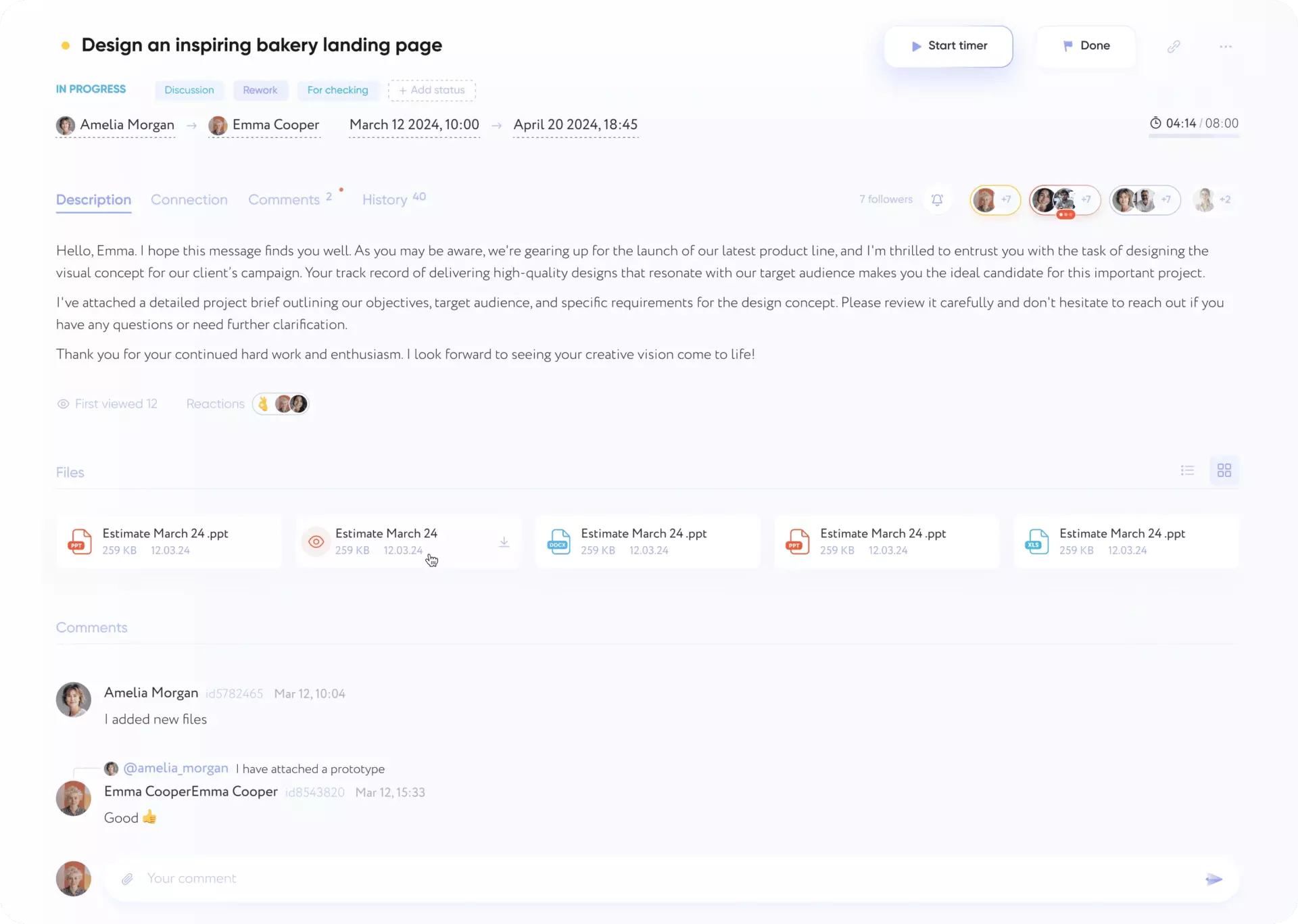
Close task Link copied!
After completing the task, you can close it to mark it as completed. As a result, it will not be displayed on the task list and on the project board.