A well-planned product map is crucial for a successful product launch and should be a top priority. Whether you're working on a small start-up or a large project, the following tips will help guide you.
Optimize overcommunication in remote work
The problem begins when communication turns into an endless stream of notifications, duplicate meetings, and messages that nobody really reads. The issue isn't that we communicate too little. The problem is that we communicate incorrectly. Today, we'll share ways to get this under control.
Key takeaways
Structured levels — inform in writing, discuss asynchronously, make decisions in meetings
Documentation culture — record all decisions, otherwise it's as if they never happened
Protecting focus time — set aside hours for deep work without constant availability
Communication extremes
In any remote team management practice, we encounter both extremes. Teams where people work in isolation for months suddenly discover discrepancies in task understanding. On the other hand, there are teams where every step is accompanied by three meetings, five notifications, and endless email chains
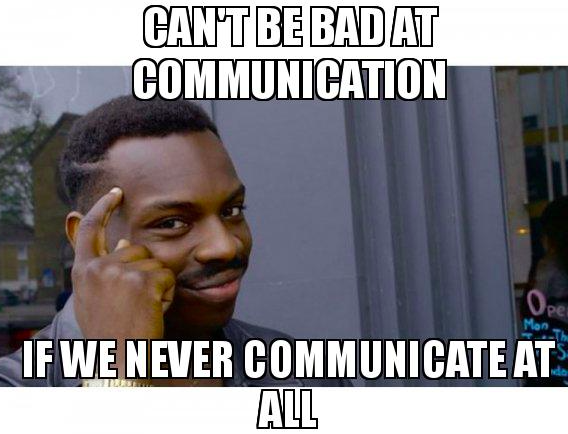
Insufficient communication leads to problems: duplicated work, missed deadlines, and reduced product quality. But excessive communication is equally dangerous—it creates an illusion of productivity while masking real efficiency issues.
When your employees spend most of their work time in meetings and correspondence, the question remains: when do they actually work?
You can start exploring this topic in our article on Overcommunication tips for remote teams, but now let's dive into the nuances.
Communication imbalance
How do you know if your team has communication problems? Here are signals to watch for:
Signs of insufficient communication:
- Team members regularly say "I didn't know you were working on that"
- The same tasks are being done by different people
- Important decisions are made without input from stakeholders
- Projects stall due to unclear requirements
Signs of excessive communication:
- Meetings happen without clear agendas and concrete outcomes
- People complain about constant interruptions
- The same information is duplicated across multiple channels
- Time spent on synchronization exceeds time spent on task execution
Communication strategies
1. Communication Channel Matrix Create a simple table outlining what information goes through which channel:
- Urgent and important — phone call or direct message
- Important but not urgent — email or task in project management system
- Urgent but not important — quick chat message
- Routine information — weekly summaries or dashboard
2. Three-Level Rule Structure communication by three intensity types:
- Level 1. Information sharing — for conveying facts without need for discussion. Written formats work perfectly: email digests, corporate chat updates, project system status updates.
- Level 2. Discussion — when you need feedback or brainstorming. Asynchronous formats work here: Slack threads, document comments, asynchronous video reviews.
- Level 3. Decision-making — for making important decisions or solving complex problems. Only here are synchronous meetings with full participant attention justified.
3. Structure Your Meetings Every meeting should have a clear purpose, agenda, and expected outcome. Use this template:
- Meeting objective (one sentence)
- Participant preparation (what to study beforehand)
- Agenda with time boxes
- Concrete decisions or next steps
4. Create a Unified Information Space Information should live in one place. Taskee is your main helper in this—the key is that everyone knows where to find the data they need.
Tools for balance
"Asynchronous First" Technique Before scheduling a meeting, ask yourself: can this be resolved asynchronously? In most cases, the answer is yes. Try written format first, and only if that doesn't work, move to a meeting.
"One Touch" Rule Each message should contain all necessary information for making a decision or taking action. Instead of "Let's discuss the project," write "We need to decide on database architecture for project X. I'm proposing three options [details]. Need your input by Friday."
Meeting Standardization Introduce clear formats for different meeting types:
- Daily standups: 15 minutes, three questions (what I did, what I'm planning, what's blocking me), no deep dives
- Planning: clear agenda in advance, all materials studied before meeting, concrete decisions at the end
- Retrospectives: structured format focused on actions, not discussions
Cultural changes
Technology is just a tool. Build a culture where people understand the value of their own and others' time.
Availability Agreements Establish clear rules for when people should be available for synchronous communication. For example, "core hours" from 10 AM to 2 PM when everyone's online for meetings, and "focus time" in the morning and evening for deep work.
Documentation Culture Train your team to record decisions in writing. Simple rule: if a decision isn't written down, it didn't happen. This eliminates many repeated discussions and misunderstandings.
Right to Disconnect Give people the ability to not respond immediately to non-urgent messages. This seems obvious, but many teams live in constant availability mode, which kills productivity.
Feedback as an Improvement Tool Regularly ask your team about communication quality. Simple questions like "Are you getting enough information to do your work?" or "Do you feel overwhelmed by meetings?" help identify problems early.
Measurement and optimization
How do you know if changes are working? Track several important metrics:
- Percentage of time spent in meetings (norm: 20-30%)
- Time from question arising to answer received
- Number of repeated discussions of the same topics
- Team satisfaction with communication quality (regular surveys)
Experiments and Iterations Introduce changes gradually. For example, start with a "meeting-free day" once a week. See how it affects productivity. Try asynchronous standups for a month. Measure results and adjust your approach.
Leader's Role in Communication Transformation As a leader, you set the tone for team communication. If you send messages at 11 PM or schedule meetings without agendas, your team will do the same.
Become an example of effective communication: structure your messages, prepare for meetings, respect people's time. Explain the logic behind changes and involve the team in the optimization process.
Interesting fact 
Microsoft claims that 68% of employees lack time for uninterrupted focus during their workday. Moreover, workers spend 57% of their time communicating in meetings, email, and chat.
Related articles:
Structured remote work practices reduce misunderstandings by 40%. Learn more in our article How to collaborate effectively with remote teams: Tools and tips.
Culture and communication are closely linked. For better insights on creating proper communication culture, read Build a strong remote work culture.
For practical advice on managing one of the key communication channels in remote work, check out our article Email management: How to organize your inbox for maximum productivity.
Conclusion
Effective communication in remote teams isn't about the number of meetings or messages. It's about creating a system that provides the right people with the right information at the right time, without creating information noise.
Remote work requires a more conscious approach to communication, but with proper setup, it can be more effective than office work. Give your team clear frameworks and tools—and you'll see not only increased productivity but also greater job satisfaction.
Recommended reading 
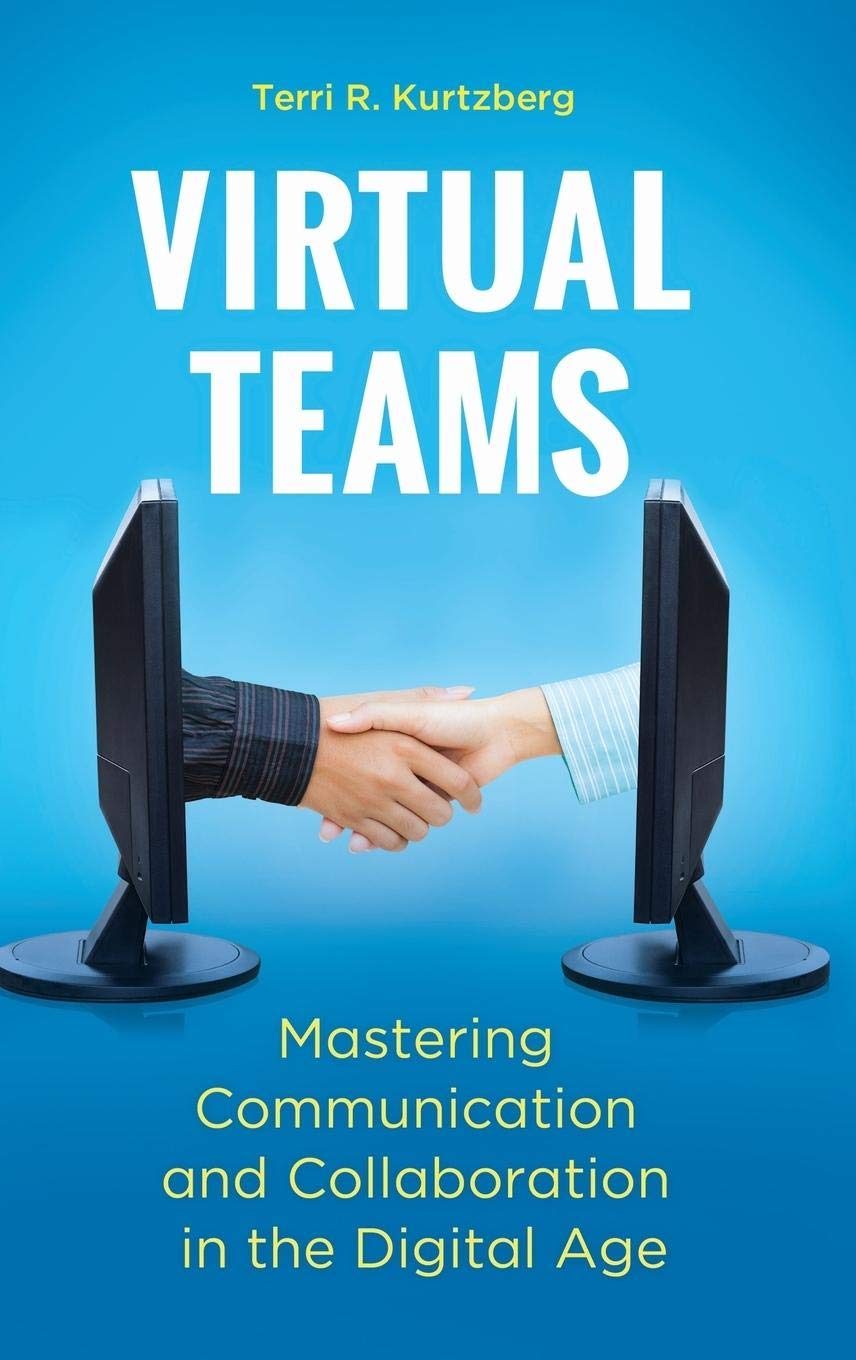
"Virtual Teams: Mastering Communication and Collaboration in the Digital Age"
A scientifically-based guide to developing virtual communication and teamwork skills based on psychology and organizational behavior research.
On Amazon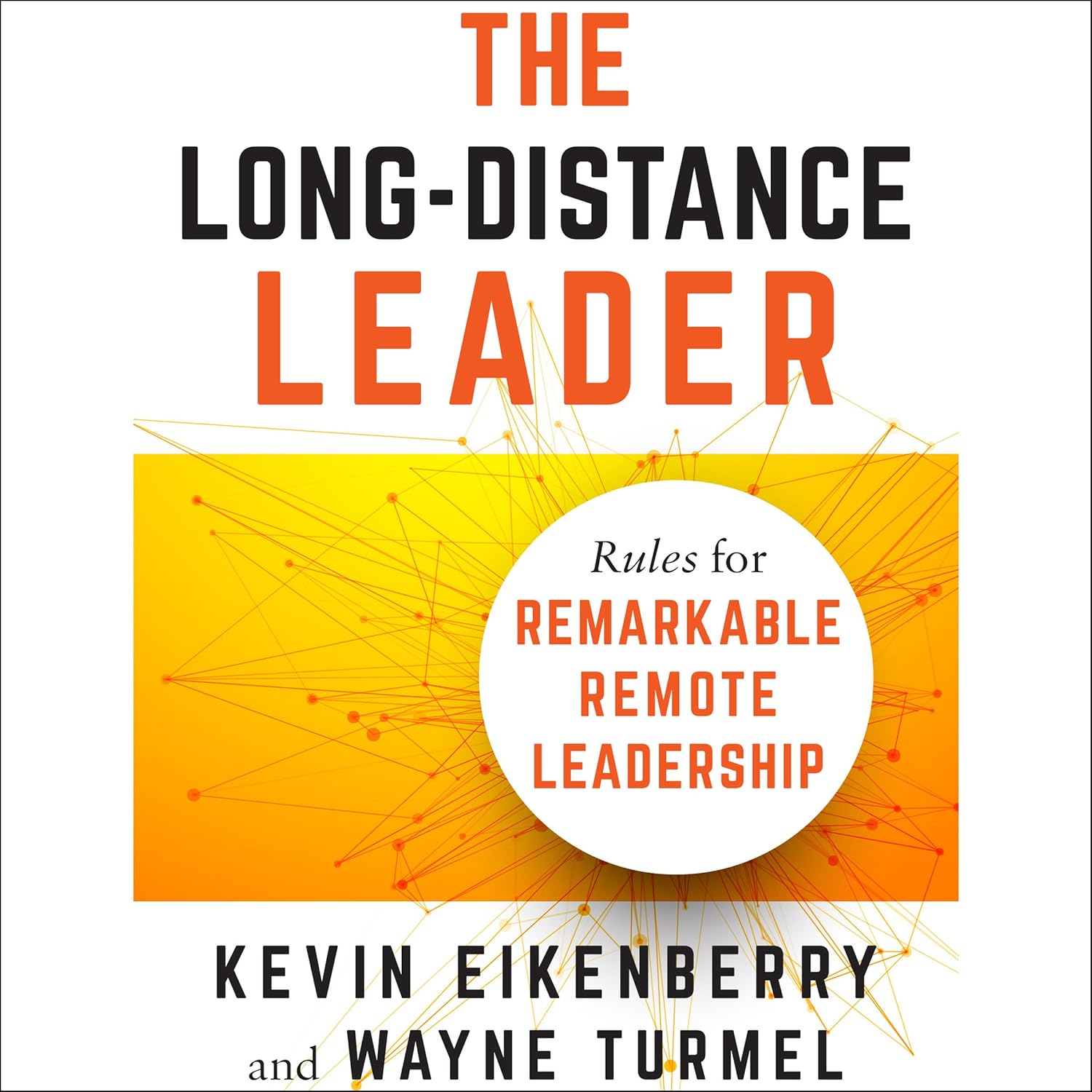
"The Long-Distance Leader: Rules for Remarkable Remote and Hybrid Leadership"
A practical guide to managing remote teams with focus on the "Three-O" model (Outcomes, Others, Ourselves) for effective distance leadership.
On Amazon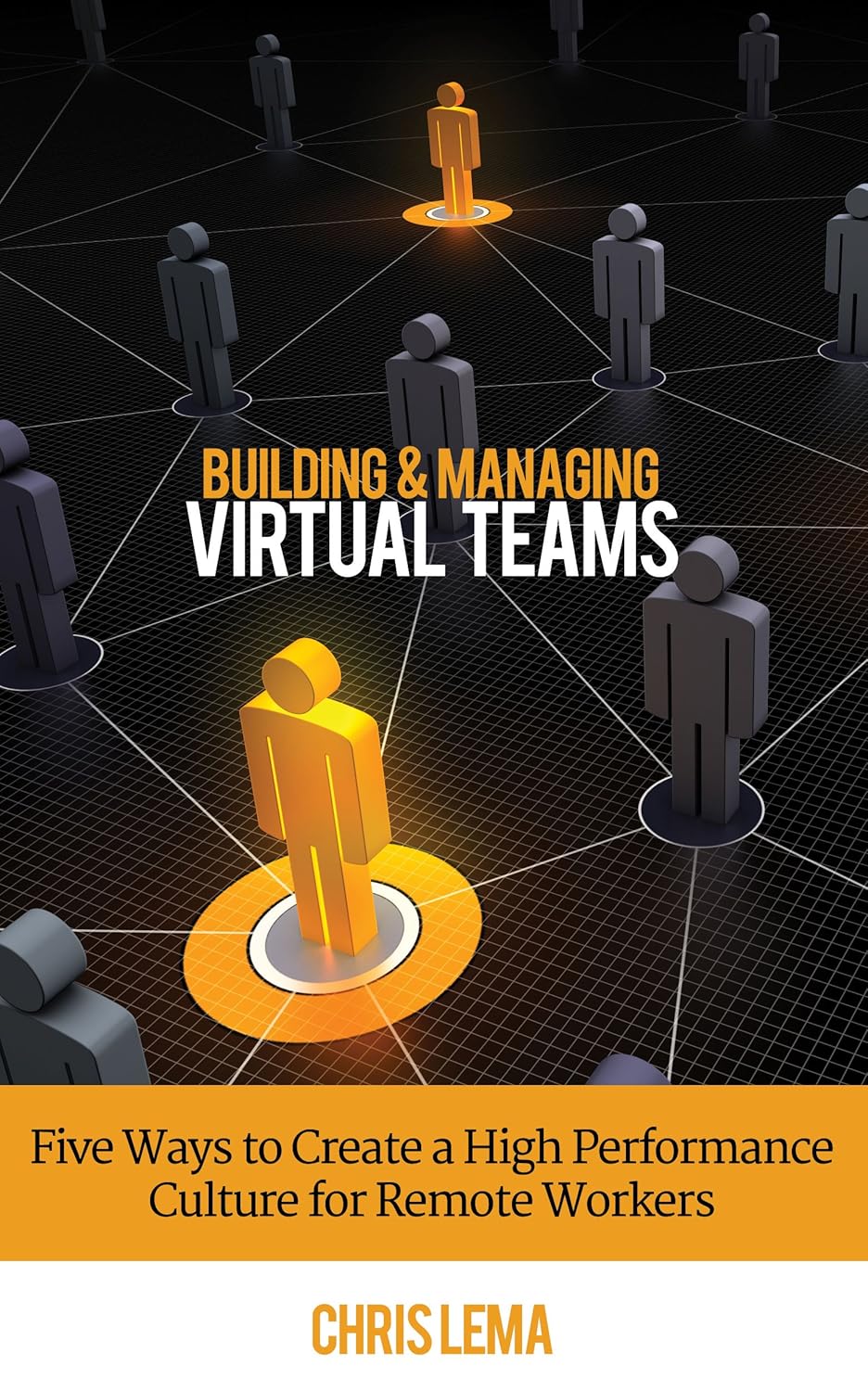
"Building & Managing Virtual Teams: Five Ways to Create a High Performance Culture for Remote Workers"
A concise practical guide with five key principles for creating high-performance culture in virtual teams.
On Amazon






