Deadlines are looming, tasks keep piling up, and you feel like a juggler trying to keep too many balls in the air at once? This article offers proven strategies and modern task-tracking tools to help you not only reach ambitious goals but also keep your team motivated
Overcommunication tips for remote teams
Let’s talk about the real issue — those constantly yapping, meeting-obsessed managers who just can’t leave their coworkers alone. We’re still not sure what’s worse: saying too much or not saying enough. So, to make sure your brilliant ideas don’t drown in a sea of pointless meetings and over 300 notifications, we’ve put together this article.
Key takeaways
Lack of communication is risky, but too much creates noise and overload
Every repetition should add value, not just duplicate information
Define where to find different types of messages by creating a single source of truth for important decisions
When is it too much?
When you’re repeating the same thing over and over just so every coworker and manager finally gets the idea — you’ve got a problem.

Let’s keep it simple with an example. Imagine you’re launching an important project, and the team needs to be properly onboarded and prepped for the whole ordeal. First, you send an email. Then, you organize a meeting. After that, you share a Figma page with slides on what not to do. And just to be absolutely sure, you drop a wall of text in the work chat.
That’s overcommunication at its finest.
In especially large teams, where the headcount hits the thousands, this kind of repetition can actually make sense.
But if we’re talking about relatively small or growing squads? A few life-saving practices can bring things back to normal.
When excess is beneficial
As usual, things are not exactly black and white, so sometimes keeping a close eye on your employees is a good idea. These situations are highly specific, though — so don’t get carried away:
- Periods of organizational change. In such moments, it’s important to ensure maximum clarity. For example, when transitioning to a new project management structure, a three-step approach can be used: first, a webinar to explain the changes, then a detailed guide in the corporate knowledge base, and finally, a series of short reminders in the team chat. This approach helps reduce chaos and ensures a smooth transition.
- When communicating critical information. When it comes to deadlines, project changes, or key decisions, it's always better to overcommunicate than undercommunicate. I’ve seen even the most attentive colleagues miss something important — especially if it’s buried among a ton of other messages.
- In multicultural and distributed teams. Here, there’s no way around it — if your team includes people from different countries and time zones, clear communication isn’t just convenient, it’s essential. I once worked with a team from five different countries, and we realized that to keep things running smoothly, it was important to document key decisions in at least three ways: discuss them in a meeting, capture them in a shared doc, and post them in chat.
- Onboarding new employees. When newcomers join, everything needs to be repeated multiple times. One of my managers introduced a super practical “triple-touch” method: first, explain things during onboarding, then provide a written guide, and finally record a video walkthrough for every key process. That way, no one gets lost, and everything is clear.
There are exceptions to these particular situations, too. Most remote workers, for example, are pretty used to the idea of being self-reliant and as independent as possible. So if you’ve already worked with that guy from another continent for a couple of months and know that he’s putting out good work — there’s literally no reason to micromanage him or other similar team members.
Oversharing is not caring
Still think that watching over your employees is a good idea, despite potential downsides? Let’s go through those downsides just to make sure the point gets across:
- Information overload. When so many messages come in that people start ignoring almost everything. One of my colleagues once said, “When everything’s important, nothing is.” You get the idea — if every message feels like the apocalypse, eventually no one takes anything seriously.
- Loss of productivity. The more repetition, the more time is spent on communication — and less on actual work. Every new email, meeting, or reminder eats up minutes or even hours that could’ve gone toward getting things done instead of rehashing the same topic over and over.
- "Learned helplessness" in the team. When everything gets repeated multiple times, people stop bothering to look for information. “Didn’t see the email? No worries, it’ll be repeated anyway.” And that slowly becomes the norm — everyone assumes the important stuff will be mentioned again.
- Information burnout. Oh, that’s a whole topic on its own. We’ve noticed a strange trend with some clients — people start auto-archiving emails from those who send too many messages. And just like that, they miss out on critical info and end up not understanding where things went wrong.
Simply put — your team needs to know how to handle things without your constant input. That doesn’t mean you should just throw them in the deep end and see if they can swim, but there’s a big difference between supervision and micromanagement.
Practical tips for balance
With all the theory out of the way, let’s get to the best part — actual strategies to keep your team under a watchful eye without making them check their inboxes every 15 seconds in fear of missing a memo:
- Create a clear system of communication channels. Assign a specific function to each platform and stick to that structure. When your team knows that Slack is for quick decisions and Taskee is for project documentation, communication efficiency grows exponentially. Teach your team not only how to use the channels but how to combine them effectively: for example, a video call should always end with an email summary outlining key decisions and clear action items.
- Apply the "rule of three." Psychologists say that to retain information, people need to interact with it at least three times in different formats. Use a multisensory approach: start with verbal delivery (a meeting), reinforce it visually (a document), and follow up with contextual reminders during the planning of next steps. Ebbinghaus’ forgetting curve research shows that without repetition, over 50% of information is lost within the first hour, and after 10 hours, only about 35% remains.
- Implement confirmation mechanisms. Set up a system of explicit acknowledgments for critical messages — from simple emoji reactions to formal checklists. This practice, borrowed from aviation and medicine, creates a closed communication loop and significantly reduces the chance of error. Define clear response timeframes and automate reminders only for those who haven’t responded, instead of resending the message to the whole team.
- Use visual communication. Neuroscience research shows that the brain processes visual information 60,000 times faster than text. Invest time in creating diagrams, infographics, and flowcharts for complex processes. For maximum effectiveness, combine minimalist text with clear graphic elements.
- Regularly assess communication effectiveness. Introduce a structured audit of communication flows using both quantitative and qualitative metrics. Measure not just the speed of information delivery, but also understanding — through short quizzes or check-ins. Develop a "communication heatmap" to track the most effective channels for different types of information. Companies that audit their communication regularly tend to deliver projects on time more consistently.
- Create a single source of truth. Establish a central knowledge repository with a clear structure and maintenance rules. It’s not enough to simply have this resource — it must be integrated into daily workflows. Set a protocol where all key decisions are documented in the repository within 24 hours. Teams with a single source of truth spend less time resolving conflicts and searching for up-to-date information.
- Consider communication styles. Conduct a formal assessment of your team’s communication preferences using tools like DISC or VAK (Visual, Auditory, Kinesthetic) learning styles. Create personalized communication plans for key stakeholders and projects that take these preferences into account. Adapted communication leads to more effective collaboration.
Interesting fact 
According to ZenHR, effective team communication increases employee retention by 4.5 times compared to organizations where it’s lacking.
Related articles:
Want to strengthen team interaction and morale? Check out Positive reinforcement in task management to boost team productivity.
Wondering how to keep the freedom of remote work without losing quality and productivity? Read Remote accountability: Ensuring team productivity.
Looking to boost project completion rates while reducing operational costs? Explore How to organize a team for long-term remote working.
Conclusion
In an age of information noise, the true skill is not in speaking louder or more often, but in crafting messages that can’t be ignored — not because of their frequency, but because of their quality, timing, and relevance.
Information shouldn’t just be repeated; it should resonate, be reinforced, and ultimately transform into action.
Recommended reading 
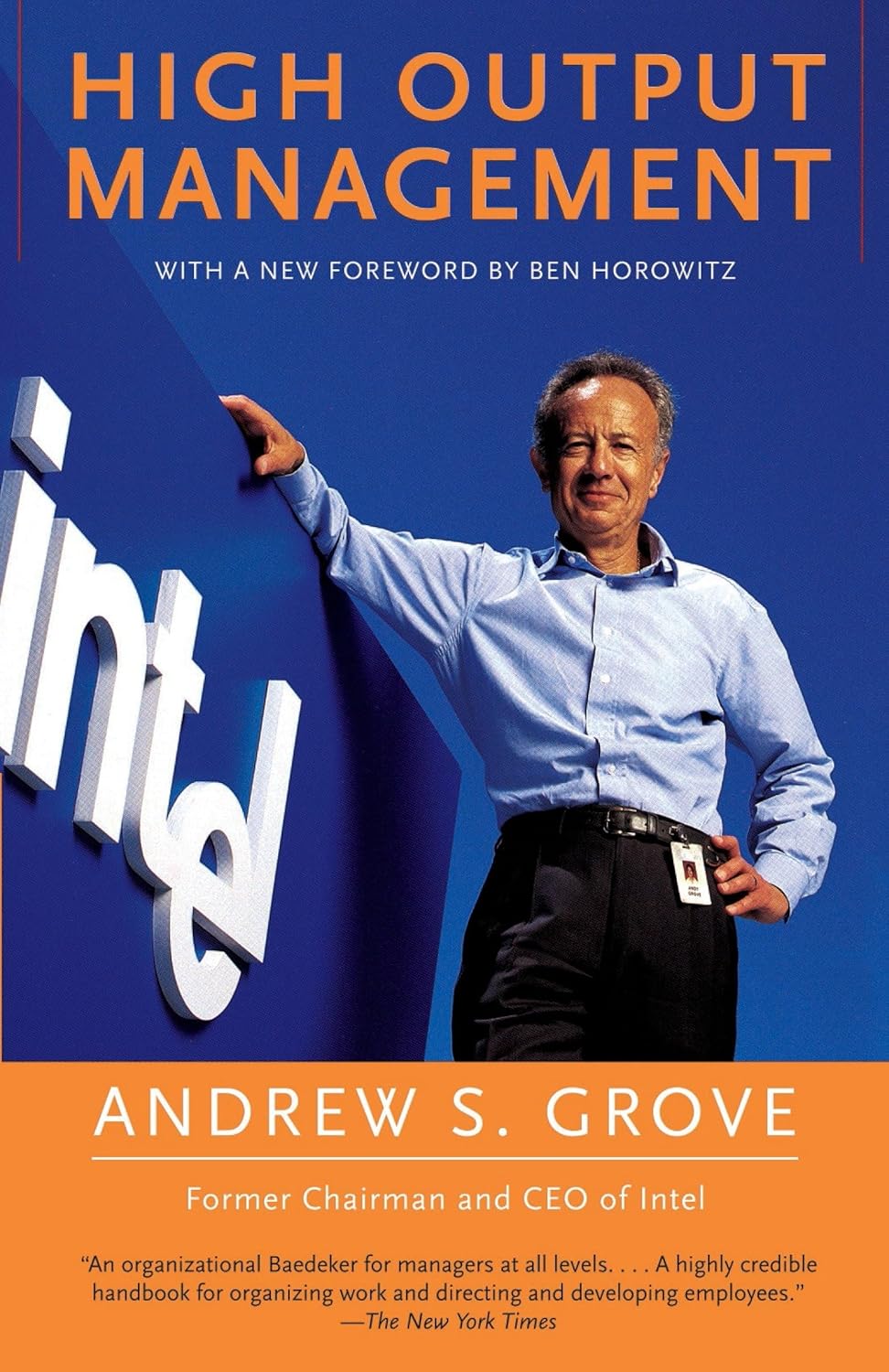
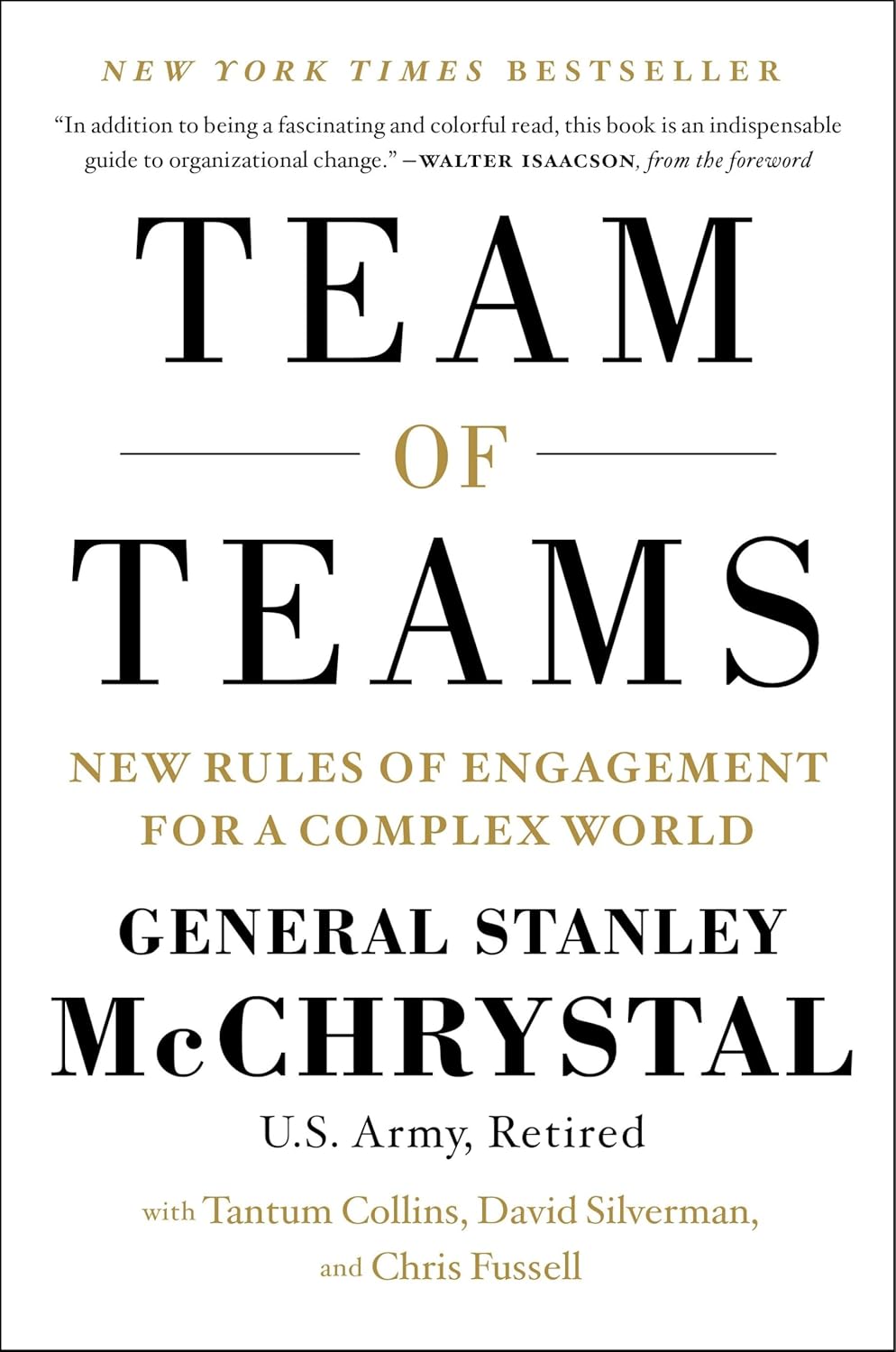
"Team of Teams: New Rules of Engagement for a Complex World"
This book explores the transformation of communication strategy within complex organizations.
On Amazon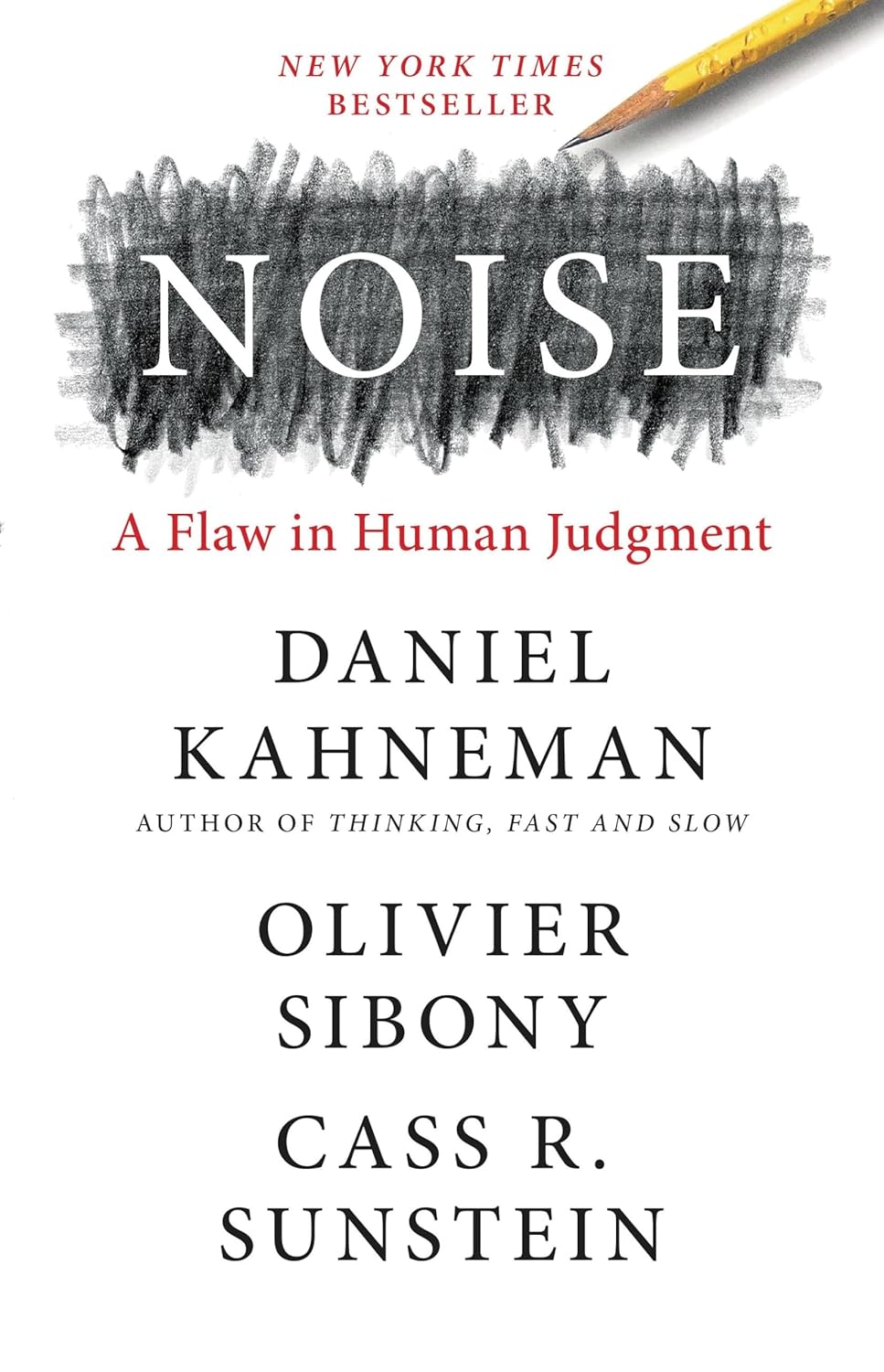
"Noise: A Flaw in Human Judgment"
A deep dive into how information noise and communication overload affect decision-making.
On Amazon






