A comprehensive guide to understanding and using Gantt charts for effective project planning and tracking. Key takeaways Simplified Project Visualization: A Gantt chart displays project tasks on a timeline, allowing you to quickly assess progress.
Transform your workflow with Taskee task boards
You don’t have to put your entire being through an intense workout and morning routines or scrape banana peels on your skin to become a better, more productive version of yourself. Sometimes, just getting your tasks in order is all you need for that much-needed dopamine and motivation boost, and thanks to Taskee, you have one very helpful tool to get everything in order.
Key takeaways
Taskee task boards simplify workflows by offering visual clarity, helping teams quickly identify bottlenecks and prioritize tasks
With features like task assignment, labels, and filtering, Taskee enhances efficiency and streamlines task management across teams
By promoting transparency and scalability, Taskee adapts to any team size, from small groups to large departments, without losing control
Taskee task boards
There are certain individuals who digest information better when it’s presented in a visual or written format; however, most of us are visual learners – our brains work much better when we actually see what needs to be done.
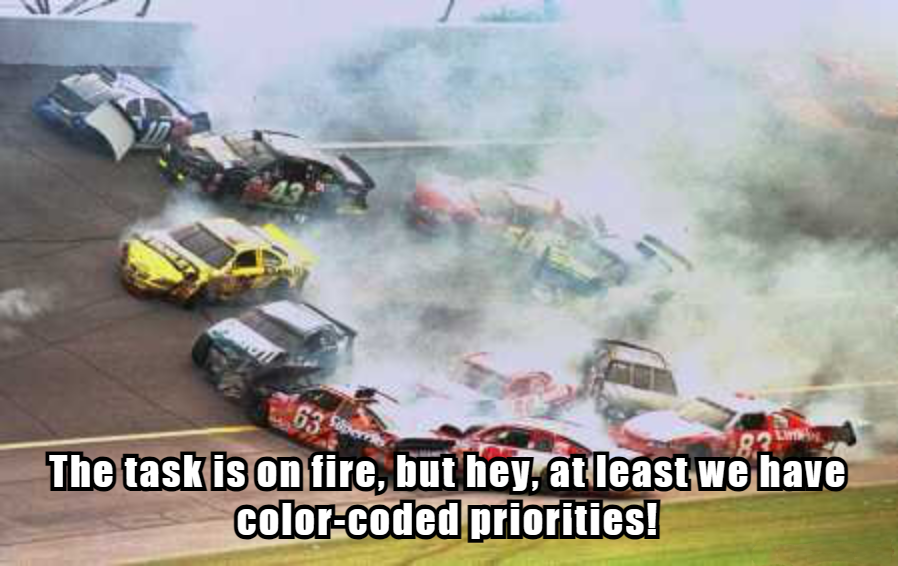
A Task Board is exactly that – an easy and logical visual representation of all your tasks, streamlined for your brain to absorb easily. Each task is flagged with a marker, depending on its current status: “To Do,” “In Progress,” “In Review,” “Done” – all in a nice “drag and drop” format, perfect for your OCD.
And the best part – you see it all as it is: where the bottlenecks are, which tasks need a bit more attention, what’s close to completion, and what has somehow been forgotten for the past few months and needs to be handed in, like, tomorrow.
Board’s functionality
Taskee is actually pretty flexible when it comes to boards – even the smallest features have the potential to lighten your load. Let’s start with task cards, for example. Here’s what you can do with them:
- Add deadlines to the cards;
- Assign responsible persons;
- Attach files;
- Break down tasks into substeps with checklists;
- Labels allow you to instantly understand the priority or type of task;
- Built-in notifications help you avoid missing anything;
- The filtering function by labels, assignees, or status turns even a busy board into a clear system. Want to focus only on urgent tasks? Or see tasks assigned to a specific employee? A couple of clicks, and everything is right in front of you.
Additionally, Taskee supports quick actions — you can edit, move, and duplicate cards without switching between screens. This saves time and eliminates routine.
This level of detail turns the board from a simple visual element into a full-fledged task management tool that adapts to your team’s pace and style.
Pretty neat, right? It’s not particularly complex, but sometimes it’s all you need.
Improve your workflow
When tasks are scattered across chats, emails, and employees’ minds, the team is working blindly. Taskee solves this problem at the process level: everything becomes logical, transparent, and predictable.
Here’s how boards help optimize the workflow:
- Clear work structure. Each task stage is in its own column. You can see what’s been done, what’s on hold, and what needs attention.
- Less manual coordination. No need to remind anyone — the system shows who is responsible for what and at what stage the work is.
- Transparency for everyone. Both managers and teams see the same project overview, which reduces unnecessary questions and misunderstandings.
- Flexibility for processes. Want a board for product development, marketing, or customer support? You can set it up in just a few minutes.
- Reduced operational overload. When there’s no need to waste time searching for information, all focus goes to task execution.
This approach simplifies management and helps teams not just "move tasks" but move forward with understanding and focus.
Journaling is a big thing in psychology for a very good reason – when there’s no clutter in your head, work suddenly becomes much less 'I’m going to die' and much more “Ah, well, it is what it is.” So, use Taskee as your... managerial journal? We’ll workshop the name later, but the principle you should focus on is: “Tasks not in your head, but on your task board = less anxiety and more focus.”
Task boards in action
Taskee task boards work in a variety of teams and projects. Here are a few real-life examples of how they can be used in everyday work:
- Product Development. The team distributes tasks by stages: idea, design, testing, and release. Everyone can see the stage each item is at and respond quickly to changes.
- Marketing Campaigns. The board helps coordinate creative tasks, approvals, and deadlines. This reduces chaos and increases launch speed.
- Customer Support. Tasks are sorted by urgency and request type, helping to quickly distribute inquiries and track progress on resolution.
- Remote Teams. Thanks to the visibility of the boards, all participants, regardless of location, stay on the same page and always know who is working on what.
Each scenario shows that Taskee boards are not just a visual tool but an effective assistant for task management in various conditions. Just an assistant, though – Taskee doesn’t try to do your work for you with integrated AI mambo-jumbo, but just mutes the unnecessary noise.
Transparency and scalability
Taskee is built with the understanding that teams evolve, processes become more complex, and the size of operations grows. Thanks to the thoughtful architecture of task boards, the platform easily adapts to any size and structure, from a small group to a large department.
The built-in tools allow for quick expansion of workspaces, adding new projects and tasks without losing control. Everything stays organized and convenient, even as the number of participants and the workload increase.
This approach allows for team development planning, adapting management to new challenges. Taskee is a reliable and flexible tool that helps maintain order and efficiency, regardless of scale.
Why Taskee?
Taskee stands out from other solutions thanks to its combination of simplicity, flexibility, and support:
- It’s free – like, free. No subscriptions, no annoying ads, and no “Heeeeey, please update your payment information” garbage in your e-mail.
- Intuitive interface — quick to learn without lengthy training, saving the team time.
- Flexible customization for real processes — the ability to adapt boards and workspaces to project specifics without unnecessary complexity.
- Optimal functionality — everything necessary for effective task management, without excess or confusing features.
- Reliable technical support — the Taskee team is always available to help implement the platform and adapt it to your needs.
- Suitable for teams of any size — works equally well for small groups and large departments.
Interesting fact 
At Tech Innovators Inc., adopting a digital Kanban board led to a 25% reduction in project delivery time. The board increased visibility, improved communication, and enhanced efficiency by allowing teams to quickly identify bottlenecks and prioritize tasks. This shift helped streamline workflows, reduce delays, and boost team productivity.
Related articles:
To understand the visible workflow, check out What is a Kanban board? A guide to visual workflow management.
To effectively plan and track projects, read about What is a Gantt Chart? A guide to visualizing and managing project timelines.
Learn how Agile methodology helps in project management by exploring the Top benefits of Agile Methodology.
Conclusion
Taskee’s task boards transform the way teams manage tasks by providing a clear, visual system that improves communication, enhances productivity, and reduces operational overload, making it an essential tool for teams of all sizes.
Recommended reading 
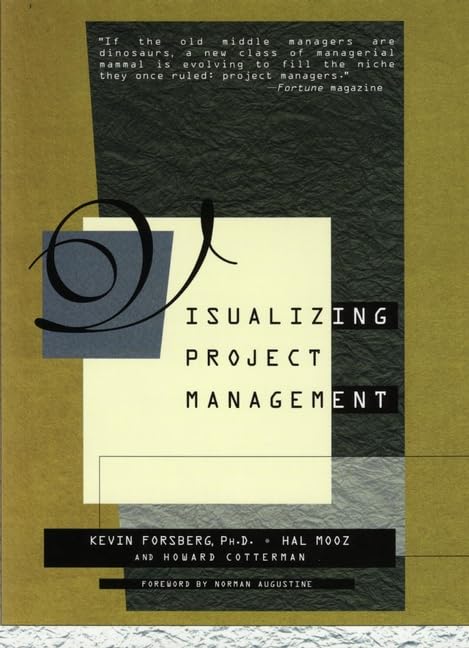
"Visualizing Project Management"
It offers practical insights into how visual tools can enhance communication and decision-making in project management.
On Amazon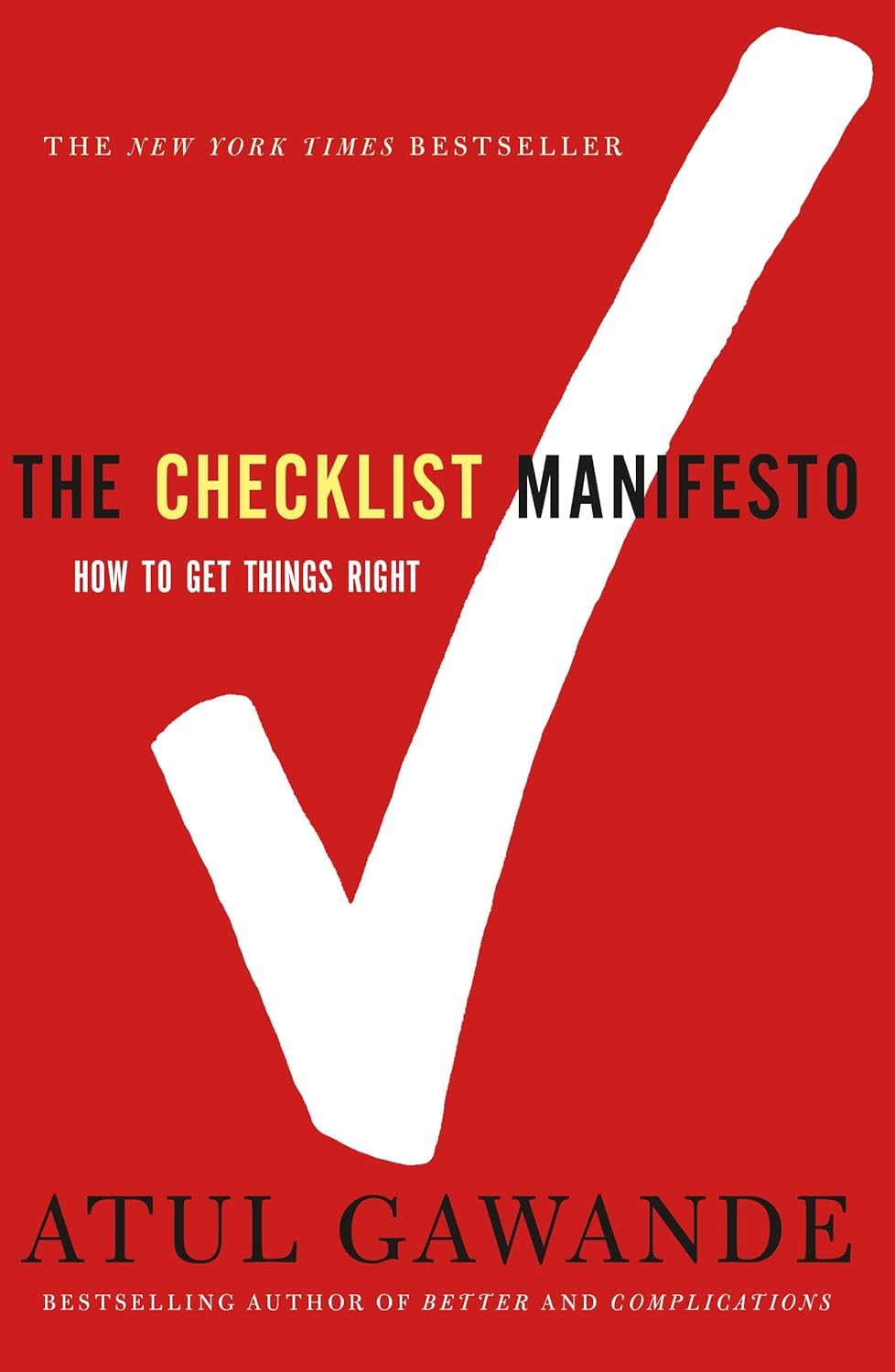
"The Checklist Manifesto"
Author shows how checklists help manage complex tasks by increasing efficiency and reducing errors across various fields — from medicine to aviation.
On Amazon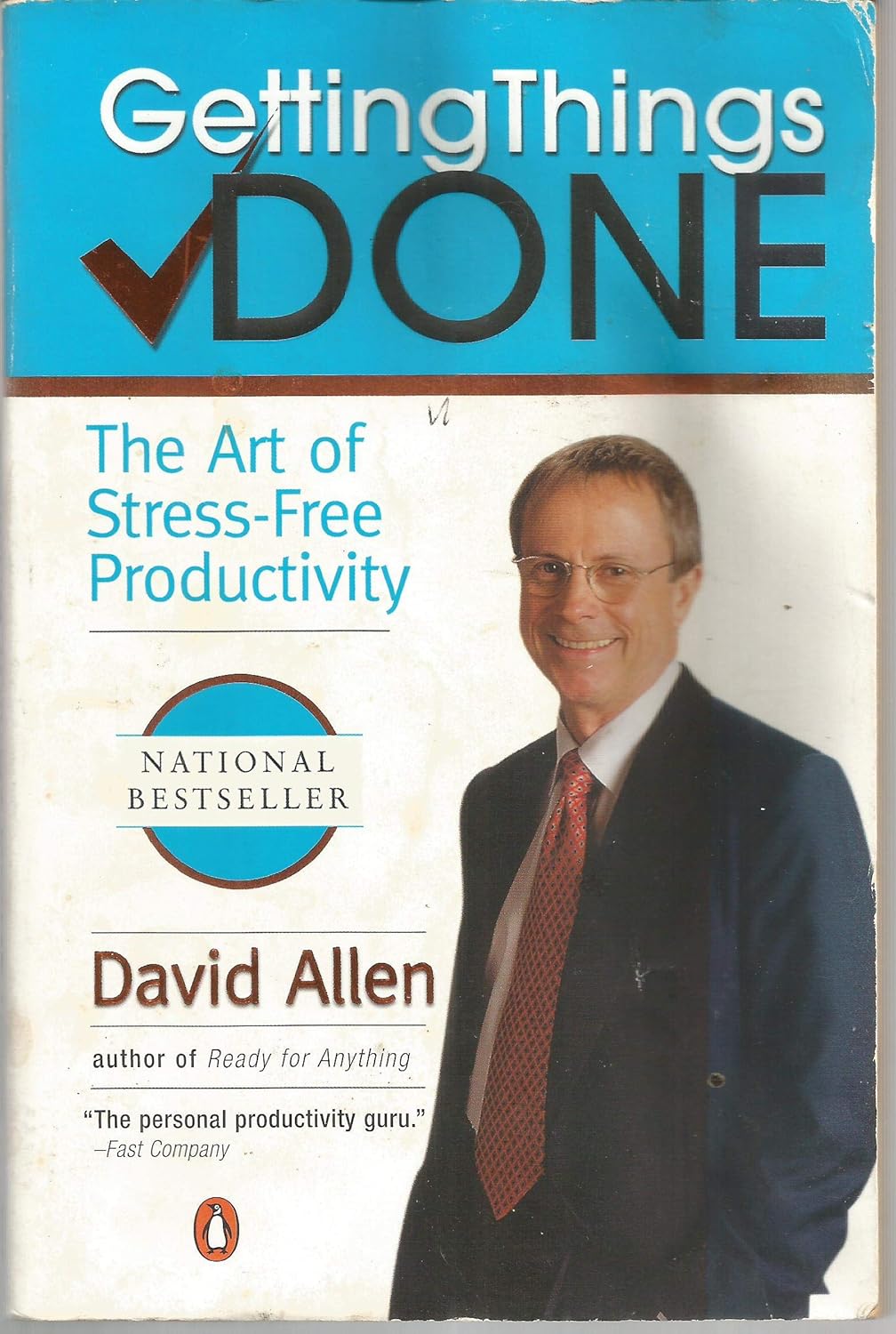
"Getting Things Done"
Author offers a task management system with visual tools — lists and workflows — to effectively organize work and reduce stress.
On Amazon






